In this section we summarize how to integrate and configure the SIWK button on login and checkout pages. It covers key setup steps, including where to place the button, customizing its appearance, and configuring redirect URLs.
The Sign in with Klarna (SIWK) feature introduces a button that allows users to sign in on the login and checkout pages of your store using their Klarna account. This feature streamlines the checkout process by eliminating the need for users to re-enter their address and payment details, as this information is already saved in their Klarna account.
After clicking the Sign in with Klarna button:
- A new externally authenticated customer is created if no matching profile exists.
- The existing customer profile is updated with the latest Klarna user details.
- An external profile is created for existing Salesforce Commerce Cloud (SFCC) users who share the same email address with a Klarna account.
Important
Sign in with Klarna is available in version 24.5.0 and later of the Klarna cartridge. Ensure you are using a compatible version to access this feature.
To configure Sign in with Klarna:
- Navigate to Merchant Tools > Site Preferences > Custom Site Preference Groups > Sign in with Klarna.
- Select the pages where you want the button to appear.
- Customize the appearance by choosing the theme, shape, and logo alignment.
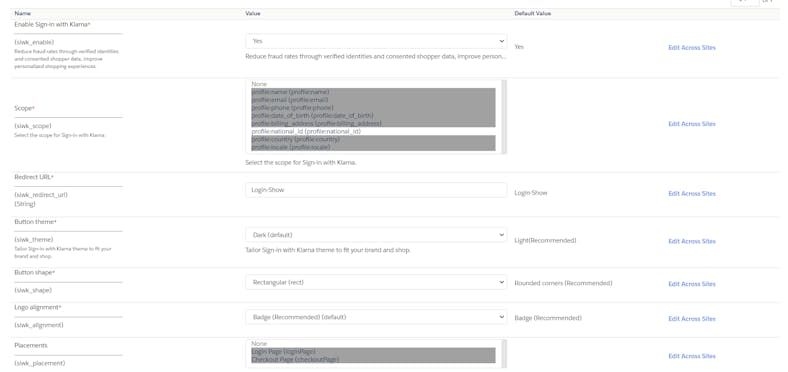
Sign in With Klarna configuration
Ensure the redirect URL is valid and points to the storefront. It should end with /siwk-redirect/account and must be whitelisted in Klarna Merchant Portal.
Example:
https://sandbox-domain/s/RefArchGlobal/siwk-redirect/account
- Login page: The SIWK button will appear in the OAuth login section.
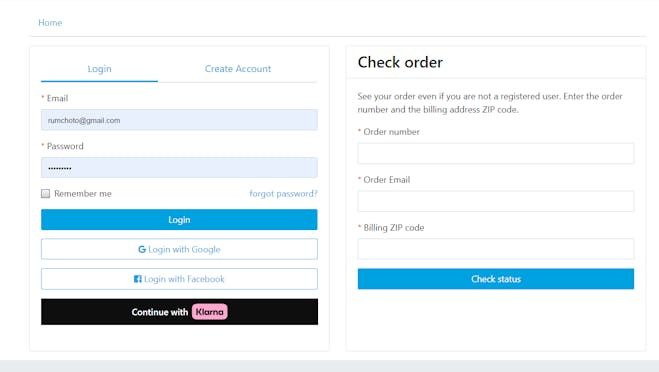
SIWK button on the login page
- Checkout page: The SIWK button will simplify user login during checkout.
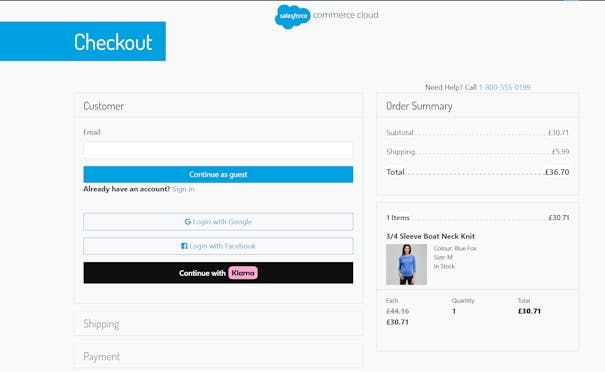
SIWK button on checkout page