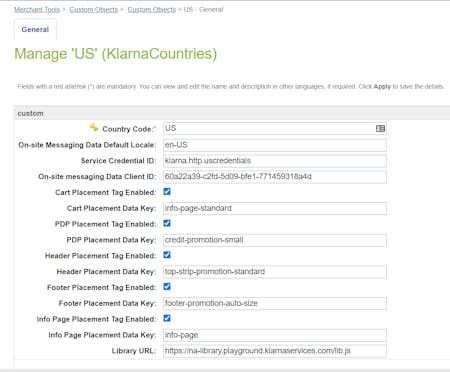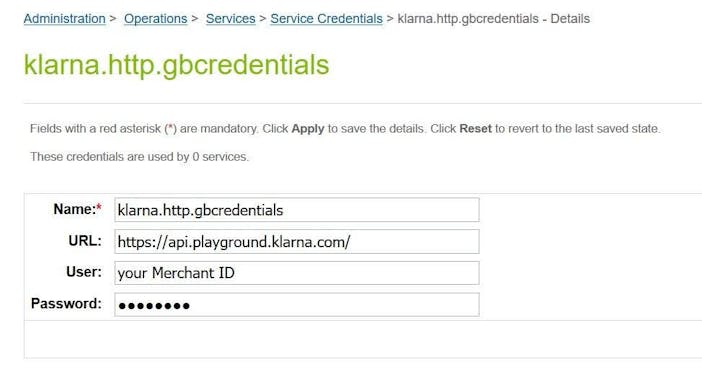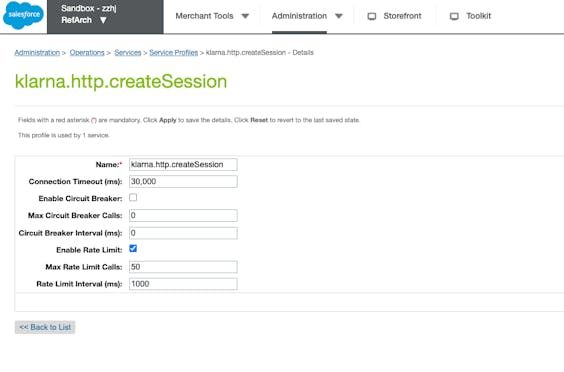| 18.1.0 | | Initial release of Klarna Payments SFRA. |
| 19.1.0 | June 2019 | Added SFRA version |
| 19.1.1 | | Updated VCN to use the newest API version |
| 19.1.2 | | Fix auto capture for the pipelines cartridge |
| 19.1.4 | | - New country locales added
- Cartridge templates and forms updated for latest SFRA
|
| 19.1.5 | | - Added additional verification for all notifications
- Minor fixes around the configuration objects. Added Canadian support
- New country locales added
- Updated VCN to store encrypted card details
|
| 21.1.0 | March 2021 | - Fixes around discounts taxation & VCN error handling
- Added VCN improvements, additional OSM placements, BOPIS support
- New IT, CA, FR & NZ country locales
|
| 21.1.1 | March 2021 | - New On-Site Messaging attribute for Canada
- Remove not required locale templates for SG Spain & Belgium
|
| 21.1.2 | April 2021 | - Fixed core file naming convention issues in 21.1.0 and 21.1.1. Please upgrade to the latest version if you are currently using 21.1.0 or 21.1.1
- Removed deprecated “scripts/util/Builder.js” file
|
| 21.2.0 | June 2021 | - Added Klarna Express Button
- Moved Klarna session ID & client token from SFCC session privacy to Basket attributes
- Changed KlarnaCountries definition to not replicable
|
| 21.3.1 | November 2021 | - Improvements for create_session errors
- Expired user session issues related to empty shipment.shippingMethod
- Additional locale (PL) included in config files
|
| 21.3.1 | November 2021 | Documentation updates. |
| 22.1.0 | February 2022 | - Improvements for create and update session errors
- Added Klarna Express Button in minicart.
- Support for long running basket
- Rate-limits by operations
|
| 22.2.0 | March 2022 | |
| 22.2.1 | April 2022 | Rollback of One Klarna Optimisation |
| 22.3.0 | May 2022 | - Rollback hide VAT from Checkout functionality
|
| 22.3.1 | May 2022 | Fix User-agent version sent to Klarna services |
| 22.4.0 | July 2022 | - Intent field addition in Klarna Payment session creation
- Combine Klarna Authorization and Create Order in Checkout Review Step
|
| 22.4.0 | January 2023 | OM support |
| 23.1.0 | July 2023 | - Fix issue with incorrect values for EMD
- Improvement Klarna Auto Capture and error handling
- Logging information for troubleshooting bugs
- Add Auto_finalise=True to the review checkout flow
|
| 23.1.1 | September 2023 | - Fixed an issue where sessions with negative
ordertax_amount occurred due to SFCC session expiration.
- Support for compatibility mode 21.2
- Replaced
window.KlarnaOnsiteService.push with window.Klarna.OnsiteMessaging.refresh
|
| 23.2.0 | December 2023 | - Subscription Payments support: recurring payments and subscription handling directly within the SFCC environment. This update includes configuration options, subscription
management in the cart and checkout pages, and a customer dashboard for subscription oversight.- Klarna Bank Transfer payments: added a new server-side authorization callback feature for Klarna Bank Transfer payments, enhancing reliability across EU markets and supporting all existing KP cartridge functionalities.
|
| 24.1.0 | January 2024 | - Klarna Express checkout: a new feature introduced in Storefront where Express Checkout Button will be displayed in PDP, Cart and Mini Cart. Klarna Express checkout enables quick and easy checkout where Shipping Address, Billing Address and Payment details will be preselected so that Checkout can be completed in fewer clicks.
- Fix for creating order service calls with 500 status responses: now orders are not created and error is thrown for these cases.
|
| 24.2.0 | March 2024 | - Update of On-Site Messaging functionality that is more aligned with current web standards, provides a consistent identifier system as used in Klarna Express Checkout, and offers enhanced customization options to our merchants. This will not only improve the user experience but also reinforce Klarna’s commitment to providing versatile and state-of-the-art e-commerce solutions. CSS customizations are available only in the new library version.
- Documentation update - new section added for cartridge upgrade process.
|
| 24.3.0 | May 2024 | - Update of Klarna Express checkout configuration. The display of Klarna Express checkout buttons is now customizable by selecting preferred placements. By default, none is selected.
- Documentation update – new section added “Klarna Display Conditions and Authorization Handling”.
|
| 24.4.0 | June 2024 | New features- RO and CZ countries support
- Klarna Activation Custom Object
- New Site Preferences: Klarna Activation (Klarna_Activation), Klarna Payments (Klarna_KP), Klarna Express Checkout (Klarna_KEC), Klarna On-site Messaging (Klarna_OSM)
Deprecations- Klarna Countries Custom Object
- Site Preferences: Klarna Payments (Klarna_Payments), Klarna Recurring Payments (Klarna_RecurringPayments), Klarna Express Checkout (Klarna_ExpressCheckout)
- Removed Site Preferences Attributes:
kpServiceName, kpBankTransferCallback, kpRejectedMethodDisplay, kpNotAvailableMessage, vcnPrivateKey, vcnPublicKey, KpRateLimitByOperation, kpCreateNewSessionWhenExpires and sendProductAndImageURLs
Note: Site preferences and service credentials for the deprecated items are now obsolete and must be migrated to the new site preferences or activation custom object. |
| 24.5.0 | October 2024 | - Sign In With Klarna (SIWK) feature, which allows customers to quickly and securely sign up for your store using their Klarna account.
- This version includes migration to SFRA version 7.0.0.
- Update of KEC parameter from
client_key to client_id .
- Fixed issue of KEC button not being displayed in mobile view for some users.
- Fixed issue on the redirect back for some KEC users.
|
| 24.6.0 | November 2024 | - Updated the authorization token retrieval logic: the authorization callback now serves as a fallback for frontend communication failures across all payment methods, with a get session API call as a safeguard.
- Defined a constant DATE_FORMAT = yyyy-MM-dd to replace hardcoded values in
customerToken.js.
- Fixed a reference error where requestUrl was undefined in
klarnaPaymentsUpdateSession.js.
|
| 25.1.0 | April 2025 | This release includes improvements to subscription handling, Klarna Express Checkout (KEC), bug fixes, and technical updates to enhance stability and performance.Improvements- Subscription Support Enhancements:
• Modified subscription order creation to improve order accuracy and reduce failures.
• Enhanced subscription handling on Product Detail Pages (PDP) for better clarity and user guidance.
• Improved subscription handling capabilities on the Cart Page, ensuring smoother cart interactions.
• Updated subscription integration in the Checkout Page, enhancing reliability, reducing errors, and improving overall performance.
- Updated the scope to
customer:login to enhance user session management and security.
- Klarna SFCC jobs are updated with the latest version of steptypes.json for improved workflow efficiency.
- Removed hardcoded 'identifier' references in SFCC, increasing maintainability and reducing potential integration issues.
Bug Fixes- Fixed an issue where Klarna Express Checkout (KEC) was failing to load.
- Corrected a problem that prevented proper ordering of subscription products.
- Fixed a display issue where "Intent" was incorrectly shown as "tokenize" for subscription orders.
- Addressed issues with orders created via payloads appearing as uncaptured.
- Fixed an issue where the order confirmation page was not displayed for subscription orders.
|
| 25.2.0 | June 2025 | - Updated EMD handling to support the Klarna Deals feature. The payment_history_full object is sent in the Authorization call. This moves EMD data from session/order creation to the Authorization phase.
- Minor updates to Klarna Express Checkout to support broader API compatibility.
|