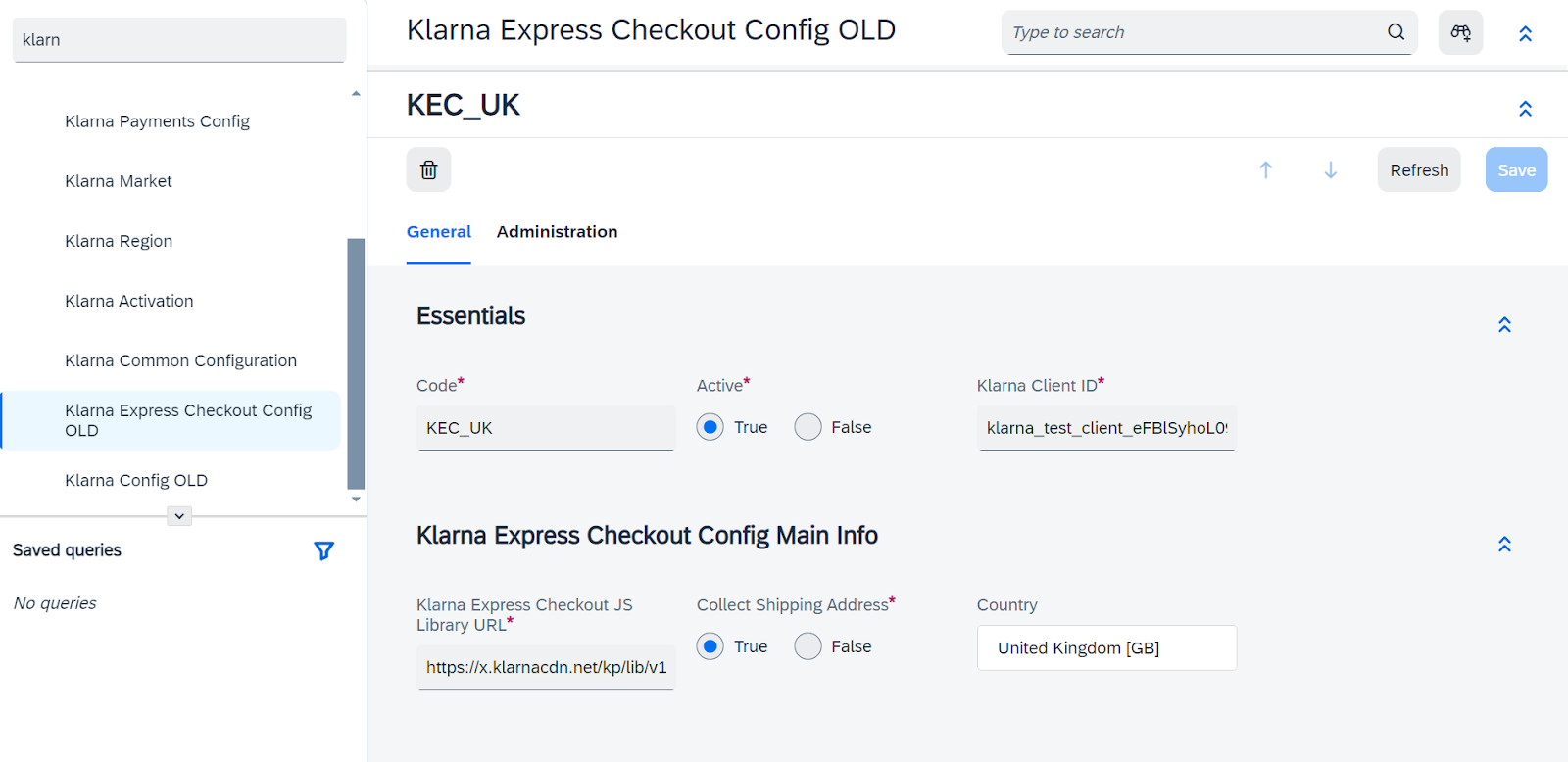This document serves as a comprehensive technical guide for installing Klarna extensions on the SAP Commerce platform. It provides detailed instructions for integrating Klarna Payments, Klarna On-Site Messaging, Klarna Express Checkout, and Sign in with Klarna. Topics include supported environments, restrictions, tested configurations, and data migration options, ensuring a smooth setup process for SAP Commerce specialists.
Supported Environments
The Klarna solutions are designed and tested for compatibility with specific versions of SAP Commerce, as detailed below:
- Klarna Payments: Compatible with SAP Commerce versions 1905 and 2005.
- Klarna Express Checkout: Compatible with SAP Commerce version 2211.
- Sign in with Klarna: Compatible with SAP Commerce version 2211.
Restrictions
Klarna Payments
- Tax Rates: Klarna Payments supports percentage-based tax rates. While some scenarios may work with absolute tax rates, this configuration could lead to order placement failures.
- Customizations: Klarna Express Checkout is not a standalone extension. From version 7.2 onward, it is included in the Klarna Payments extension, making Klarna Payments installation a prerequisite.
Klarna Express Checkout
- Integration Dependency: KEC is not a standalone extension. From version 7.2 onward, KEC is included in the Klarna Payments extension, making KP installation a prerequisite.
Sign in with Klarna
- Integration Dependency: Sign in with Klarna is also integrated into the Klarna Payments extension starting with version 9.0. Installing Klarna Payments is required for Sign in with Klarna.
Data Migration
Klarna provides tools for migrating data from previous configurations to the new Klarna extensions. Choose one of the following methods:
Migration Script
- Log in to the SAP Commerce Admin Console.
- Navigate to the Console tab and select Scripting Languages.
- Choose Groovy as the script type and run the following script, replacing the placeholders as needed:
String baseStoreId = "apparel-uk";
String marketCountryIsoCode = "GB";
String marketRegionCode = "EU";
Manual Migration Using Backoffice
Locate the old configuration data for Klarna features in Backoffice:
- Klarna Payment Configuration:
Backoffice > Klarna > Klarna Config OLD
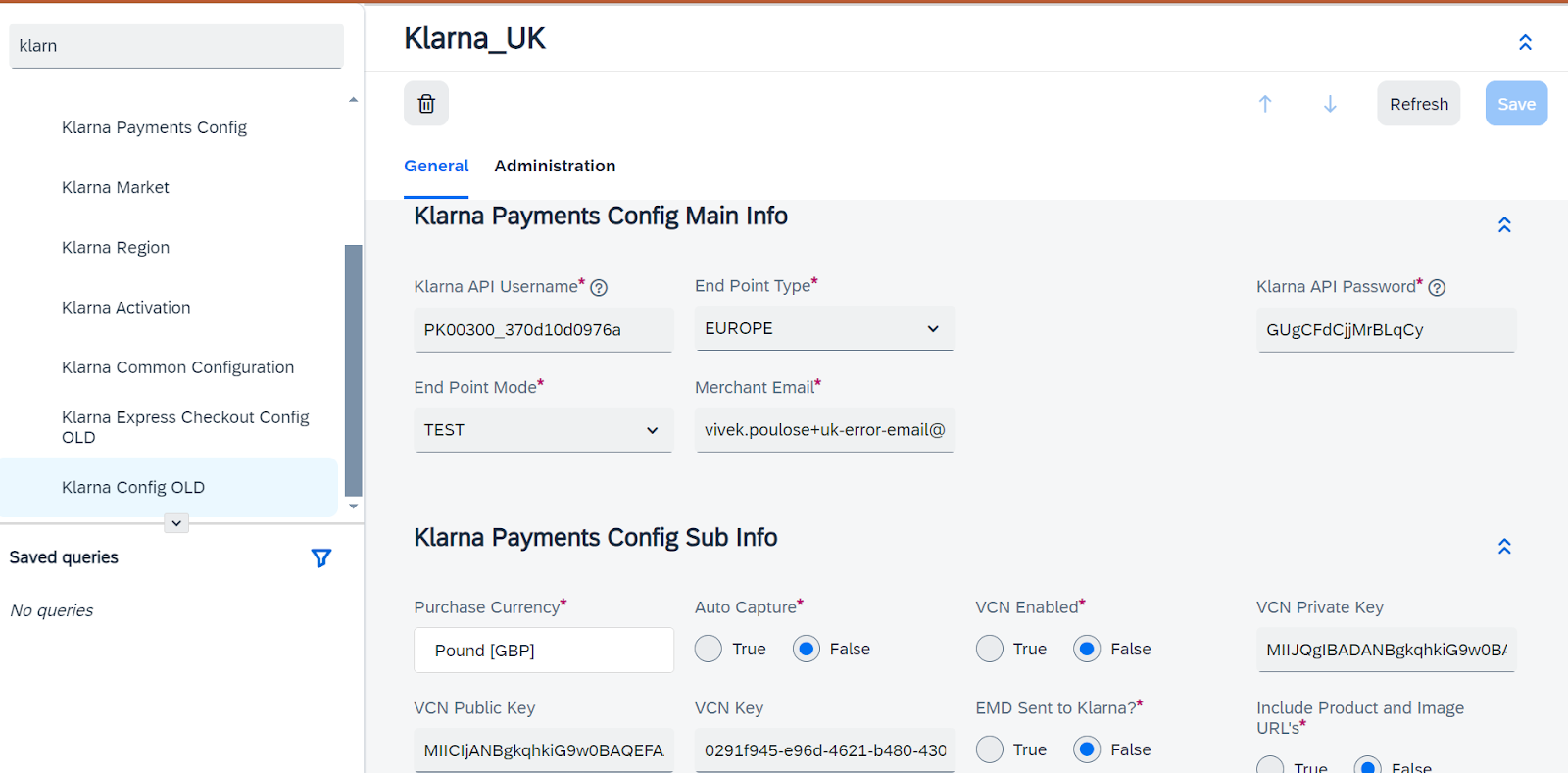
Migrating Klarna Payments Configuration
- Klarna On-Site Messaging Configuration:
Backoffice > Klarna > Klarna On-site Messaging OLD
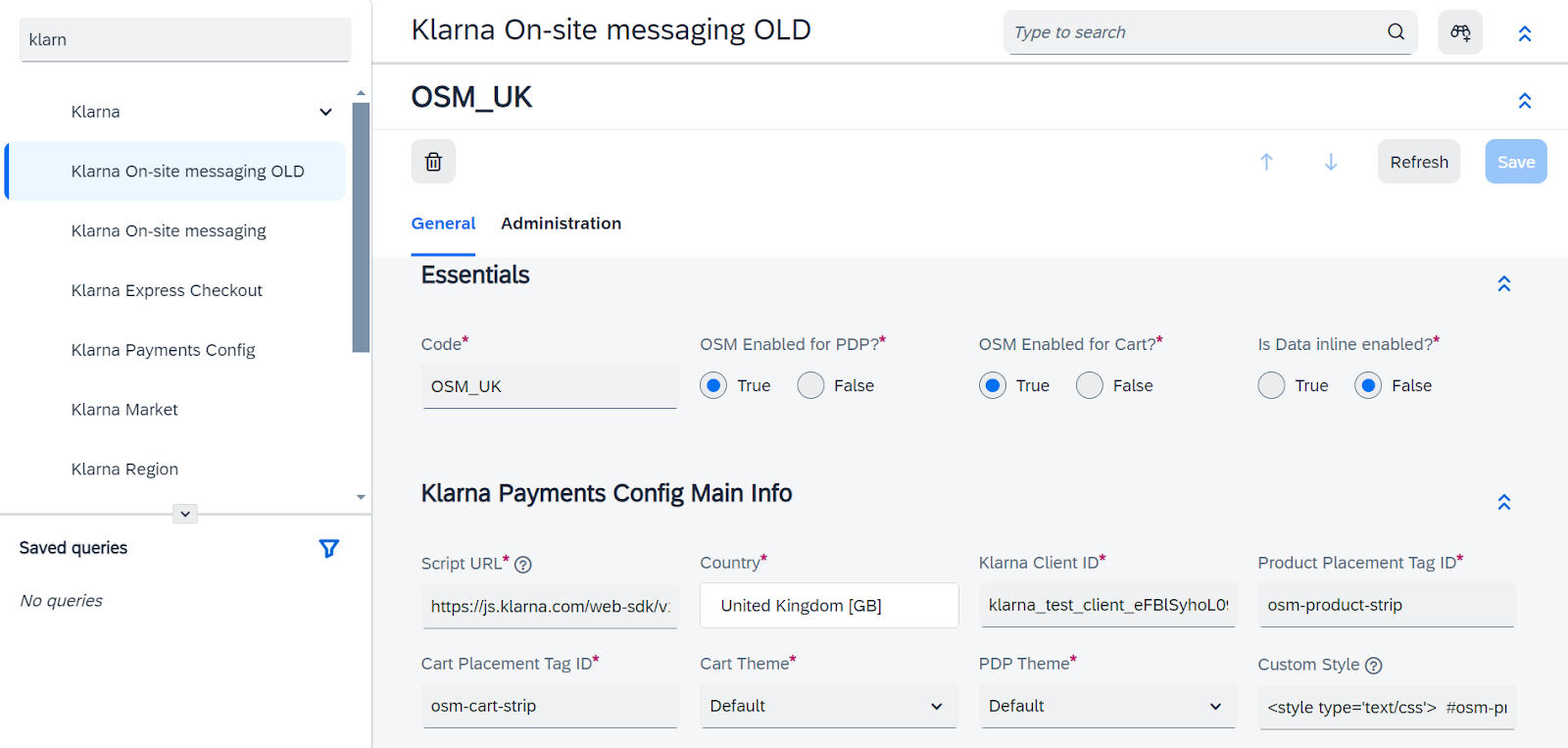
Migrating On-site Messaging Configuration
- Klarna Express Checkout Configuration:
Backoffice > Klarna > Klarna Express Checkout Config OLD