Klarna Express checkout (KEC) is a new feature introduced in Storefront that displays an Express Checkout Button on the Product Detail Page (PDP), Cart, and Mini Cart. Users are redirected to Klarna upon clicking the Express Checkout button.
This feature enables a quick and easy checkout process where the shipping address, billing address, and payment details are preselected, allowing the checkout to be completed in fewer clicks. The multi-step checkout process includes a finalize call at the place order stage.
Important
To use Klarna Express Checkout you must install version 24.1.0 of the cartridge or later.
Configuration
Prerequisites
Before you configure Express checkout, make sure you:
- Meet all the prerequisites listed on this page.
- Complete the domain URL allowlisting.
- Generate a Klarna client identifier.
The basket includes a custom attribute, kpIsExpressCheckout, which is set to true to enable the Express Checkout process.
To configure Express Checkout, navigate to Merchant Tools > Site Preferences > Custom Site Preference Groups > Klarna Express checkout. Here, you can select the locations within your store where you want the button to appear and customize its appearance by choosing the theme and shape.
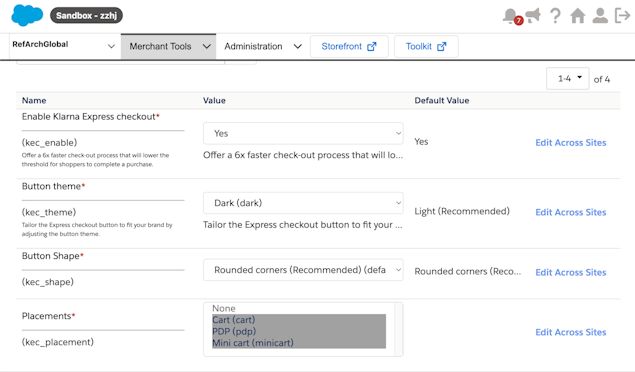
Klarna Express checkout configuration
Placements
Product Detail Page (PDP)
The Express checkout button is placed near the “Add to cart” button to offer a seamless checkout alternative. The button is not visible if the product is subscription-only.
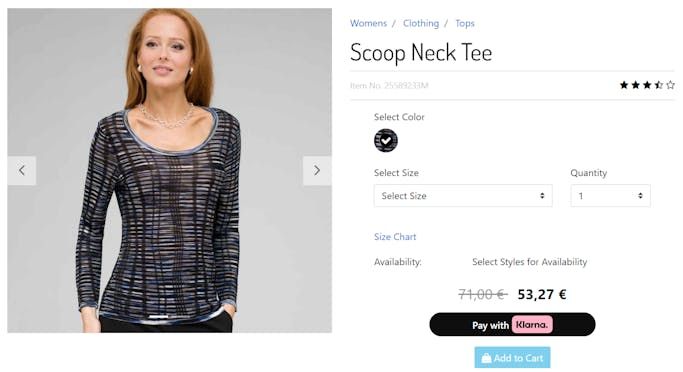
Klarna Express checkout on PDP
Minicart and cart
The product is added to the cart, and the checkout starts with a new basket created exclusively for this product. Once the checkout is completed, the old basket is restored based on a session attribute.
The Express Checkout button is not displayed in the mini cart if there are only subscription-only products in the cart.
If you need to include more than one cart KEC buttons, please add id to the modules tag:
<iskeccart container_id="klarnaExpressCheckout" /><iskeccart container_id="klarnaExpressCheckoutMobile" />
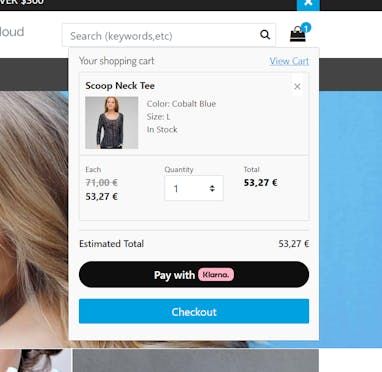
Klarna Express checkout on minicart
