This article provides guidelines on enabling Klarna in WooPayments.
Prerequisites
In order to enable Klarna via WooPayments, you must first have signed up for and installed WooPayments.
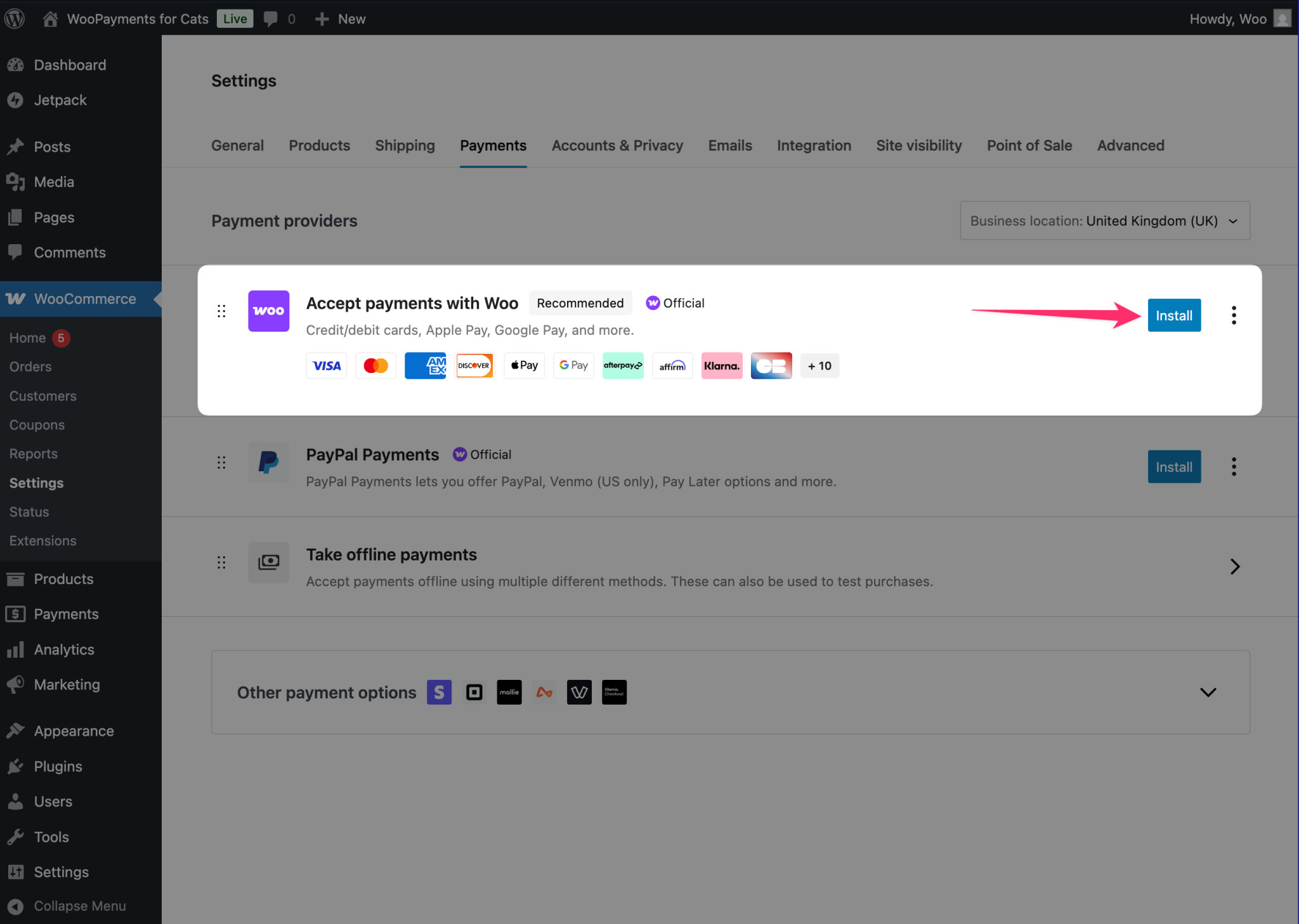
Installing WooPayments
You can read more about WooPayments here.
Enabling Klarna
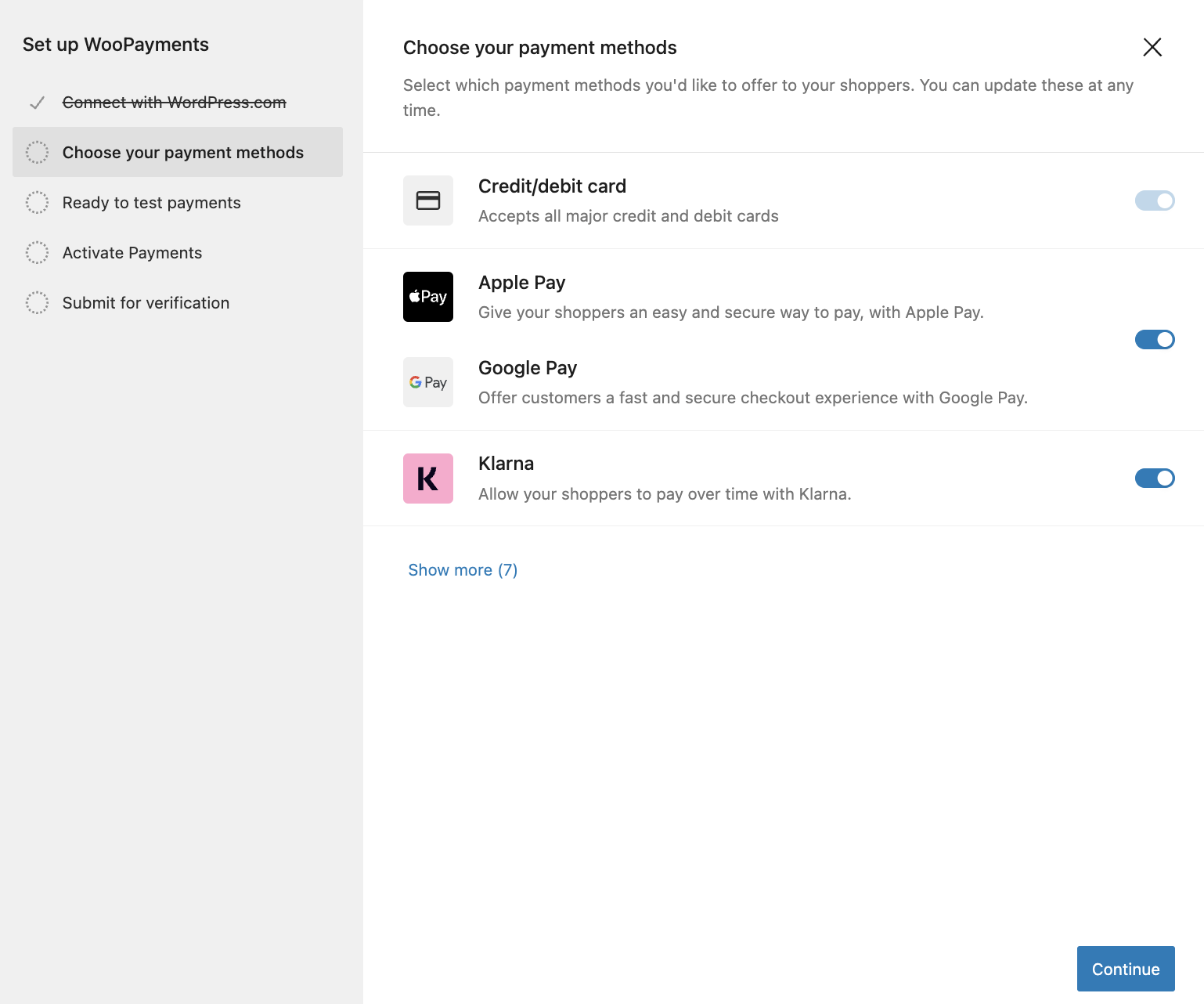
Enabling Klarna in WooPayments
Klarna will be enabled by default when you are installing WooPayments. If you are already using WooPayments you can check that Klarna is enabled within payment methods.
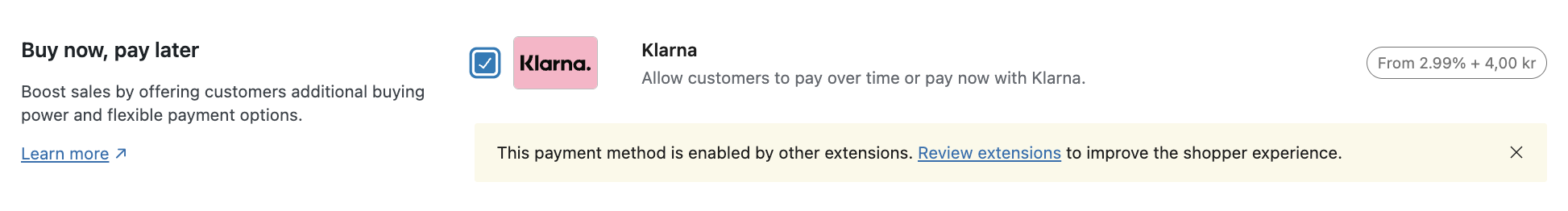
Klarna in payments settings in WooPayments
If you see the notification in the image above, this means you already have Klarna enabled through another plugin. We recommend to only have Klarna enabled as a payment method through one plugin to avoid customer confusion. However, you can still use the official Klarna plugin to boost your sales further by enabling On-site messaging, Sign in with Klarna and Express Checkout.
