Prepare your integration
Ready to offer a smoooth purchase experience to your customers? Here's what you need to know before integrating Klarna payments into your store's website or mobile app.
When you integrate Klarna payments into your online store, your customers see Klarna as an option when they select a payment method for their purchases. If your customers select Klarna for their purchase, they are redirected to log into their Klarna account.
Your customers select their preferred Klarna payment option (pay now, pay later, pay in parts) once they're logged into their Klarna account. We handle the Klarna account user flow, so you don't have to worry about it.
We understand that checkout flows are designed differently according to each store's needs. For this reason, we have some recommendations in our Klarna payments integration best practices guide so that you can leverage the Klarna payments product for your business.
You can integrate Klarna payments in two ways: as an in-line widget or as a browser redirect. The customer experience will differ based on the option you choose.
This is how the two integration options look like:
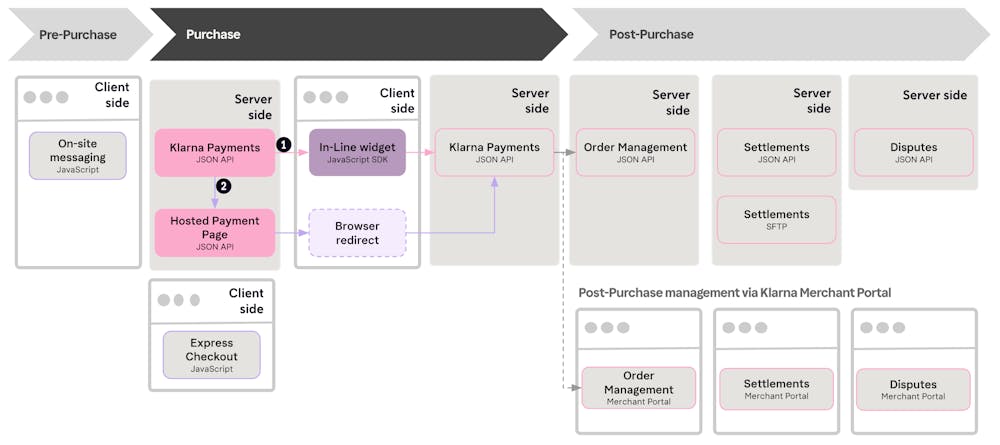
Klarna payments offers 2 integration types: in-line widget and browser redirect. Both are seamlessly integrated with the end-to-end purchase process.
Klarna payments covers the process of initiating a payment, checking out, and creating an order. To learn how to handle created orders, see our Order management section.
With this option, you present the Klarna widget in line on your checkout page. This integration is a mix of server-side calls, happening through the Payments API, and client-side calls, happening through Klarna’s Javascript SDK library.
Adding Klarna payments as an in-line widget ensures the best user experience as your customer interactions take place within your website. For this reason, this is our recommended solution.
With this option, your customer is redirected to the Klarna Hosted Payment Page (HPP). This is a server-side-only integration. You can offer Klarna payments to your customers without storing any web components on your website.
This Klarna payments guide focuses on the in-line widget integration. To learn more about browser redirect, see our HPP documentation.
Selecting between the in-line widget or browser redirect solutions depends on your business needs. By displaying the widget, you gain ownership of the front end that your customers interact with. On the other hand, by redirecting to Klarna HPP, you use a pre-built front end solution that does not require integrating through the JavaScript SDK.
For more information about the integration in mobile apps, see the In-app SDK section.
Before you start integrating Klarna payments, there are a few things you need to prepare in advance:
- Getting API credentials
- Accessing the test environment
- Reviewing the API reference. You can download the Open API specification for the Klarna payments API and use the specification to generate an API SDK for your programming language.