Content
This guide defines how Acquiring Partners should present Klarna across their external-facing integration and technical materials—including developer documentation, dashboards, and partner portals—to ensure brand accuracy, consistency, and compliance with Klarna’s standards.
Accurate Klarna presentation is essential to:
- Maintain a consistent global brand experience
- Prevent mislabeling or the use of outdated assets, product names, or service descriptions
- Enable seamless access to Klarna’s partner tools
Link copied!
Link copied!
All references to Klarna in technical and integration materials should follow Klarna’s global positioning and approved messaging to ensure consistency and accuracy across markets.
Always describe Klarna as a global technology company, not as a local or market-specific provider, unless a limitation is explicitly noted in product documentation.
Use the following copy to introduce Klarna in developer documentation, dashboards, or partner interfaces—for example, in API references, onboarding flows, or integration overviews.<blockquote>Approved copy:
Klarna is a global technology company that provides a unified platform for payments, checkout, and post-purchase experiences. Our infrastructure powers a next-generation commerce network designed to improve efficiency and conversion across the purchase journey.
Klarna’s mission is to simplify how consumers shop, pay, and manage their finances by reducing friction, saving time and money, and minimizing financial stress.
For partners, Klarna functions as a growth platform rather than a standalone payment processor. Data from integrated partners shows that implementations aligned with Klarna’s technical standards typically deliver:
- ~20% higher checkout conversion rates
- ~40% larger average order value (AOV)
- ~46% higher repeat purchase frequency
</blockquote>
Link copied!
Use the approved Klarna logo when referencing Klarna in technical materials such as dashboards, partner portals, or developer documentation. Follow official logo standards for spacing, sizing, and background contrast.
Note: Developers should focus on the Klarna Assets for Checkout and Partner logo lockups sections, which outline how to correctly apply Klarna logos in technical and integration environments
Link copied!
Use Klarna’s official product and feature names consistently across technical materials. Avoid abbreviations, translations, or custom phrasing. When referencing Klarna features, always link to the relevant technical documentation.
Conversion features
Klarna’s conversion features are designed to enhance user experience and increase conversion throughout the shopping journey.
| Feature | Purpose | Docs |
|---|---|---|
| Sign in with Klarna | Streamlines logins and personalizes the shopping experience. | Sign in with Klarna docs |
| On-site messaging | Displays personalized messages to boost engagement and conversion. | On-site messaging docs |
| Express checkout | Enables a fast, one-click checkout experience. | Express checkout docs |
Payment Methods
Always use Klarna’s approved payment method names as listed below.
| Payment Method | Description |
|---|---|
| Pay in N (3 or 4) | Customers split the cost into 3 or 4 interest-free payments. Partners are paid upfront. |
| Pay in 30 Days | Customers pay up to 30 days after purchase. Partners are paid upfront. |
| Pay in Full | Customers pay the total upfront by card. Klarna assumes transaction risk. |
| Financing | Customers spread the cost over monthly installments. Partners are paid upfront. |
Follow these conventions to ensure consistent and accurate references to Klarna across all technical touchpoints, including documentation, dashboards, and partner portals.
Link copied!
Link copied!
Customer Experience and Presentation Requirements
As an Acquiring Partner, clearly explaining to your Partners the relevancy of line items and how richer checkout and transaction data matters helps them see the direct impact on conversion and customer experience.
Line-item details for example allows Klarna to Klarna pre-assess eligibility more accurately, reduce false declines, and present the most suitable payment options instantly.
On the other hand, the presence and quality of this data, directly affects how clearly transactions are displayed and how easily users can engage with products after purchase. Providing high-quality line item data helps Partners:
- Enhance the post-purchase experience by displaying clear product names, images, and prices.
- Enable features like "Buy Again", allowing customers to repurchase items directly from the Klarna app.
- Reduce customer service inquiries by improving transparency.
- Maintain consistent transaction details across all Klarna APIs.
This means fewer step-ups and more relevant messaging (e.g., localized installments or pay-in-full when appropriate).
Technical documentation for your Partners MUST include details and a redirect to Klarna's Perfect Customer Journey
Compliance Requirements
Transparent guidance ensures consistent risk controls across the portfolio, protects Klarna’s licenses and brand, and helps merchants avoid wasted integration effort by understanding up front which industries (e.g., high-risk categories) and geographies (e.g., sanctioned or unsupported markets) are out of scope.
As an Acquiring Partner, it’s required that you clearly communicate in your technical documentation Klarna’s restricted segments and regions to your Partners. Doing so prevents non-compliant onboarding and transaction routing, supports KYC/AML and sanctions obligations, and reduces operational rework from late declines or forced offboarding.
Please refer to the latest lists of restricted segments, note any nuances (exemptions, thresholds, or regional variations), and keep partners informed of updates through an agreed change-management channel.
Link copied!
Partners often operate within an authenticated environment — often referred to as a Portal, Dashboard, or Merchant Hub — in order to manage their payment services and integrations. This environment represents a key touchpoint where Partners experience Klarna’s brand, understand its value, and progress toward completing their Klarna integration.
Within this environment, a call-to-action linking to Klarna’s Partner Portal plays a central role. It uses Klarna’s Deep Link — a secure, pre-authenticated connection that transfers the Partner directly from your Portal to Klarna’s Partner Portal without requiring an additional log-in. This seamless transition enables Partners to finalize their Klarna setup and access Klarna’s tools and features — including Conversion Boost products — within Klarna’s ecosystem.
All Core Positioning Principles apply fully to this environment. Every Klarna-related element presented within the Partner’s Portal must follow the approved Klarna messaging, brand identity, and value communication standards defined in the previous section.
Required Portal Elements
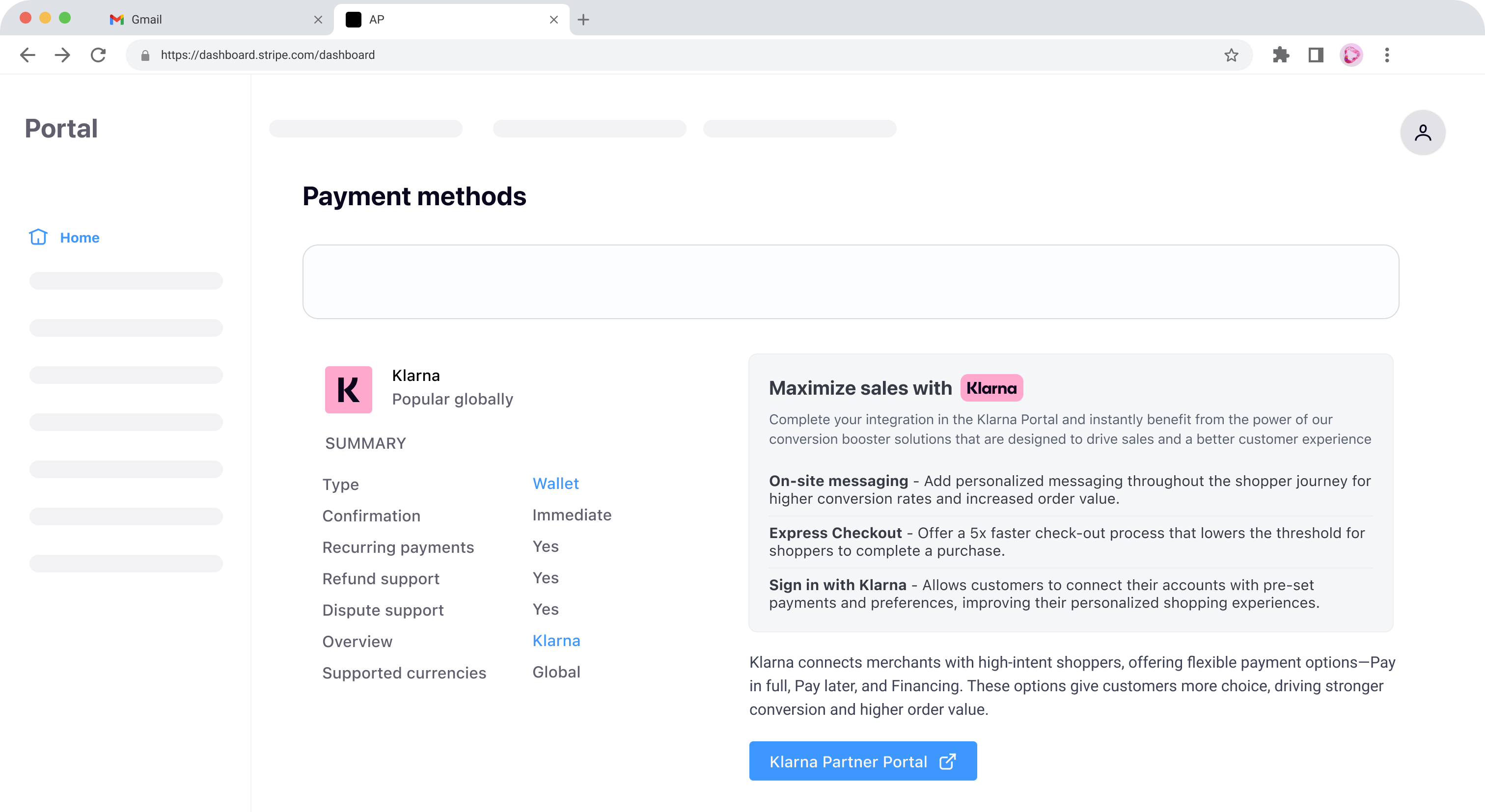
To maintain a consistent and recognizable Klarna experience, your Portal must include the following elements wherever Klarna is represented.
- Klarna logo – Display the approved Klarna logo
- Klarna categorization – Clearly indicate Klarna’s global availability and cross-border capabilities to highlight international coverage.
- Klarna core value proposition – Use the official value proposition copy as outlined in the Core Positioning Principles.
- Conversion Boost products overview – Represent Klarna’s Conversion Boost features — On-site Messaging, Express Checkout, and Sign in with Klarna — using the approved copy and visuals provided in the previous section.
- Call-to-action (CTA) to access Klarna’s Partner Portal – Include a clearly visible entry point that links directly to Klarna’s Partner Portal via the Deep Link.
Klarna Access Button
The call-to-action (CTA) that leads directly to Klarna’s Partner Portal via the established Deep Link serves as the primary entry point to activate and manage Klarna's features, including the Conversion Boost products referenced above.
Design and placement guidelines:
- Position the button prominently within the Klarna section of your Portal.
- Use action-oriented copy, such as “Open Klarna Portal” or “Manage with Klarna.”
- Ensure the button follows the same interaction behavior as other primary CTAs in your Portal (hover, focus, click states).
- Partners must include the following consent statement within their ecosystem ensuring it appears in a location that provides transparent notice before the merchant accesses Klarna’s Partner Portal: By clicking on the button, you consent to Klarna using your email address and other contact details to send you marketing communications about Klarna’s products and services, including by email and other electronic means
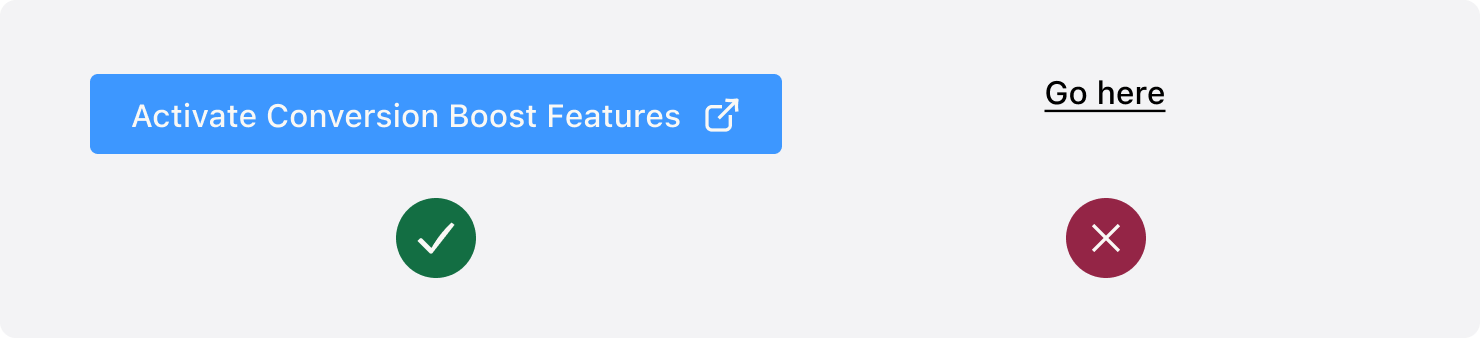
Recommended Portal Elements
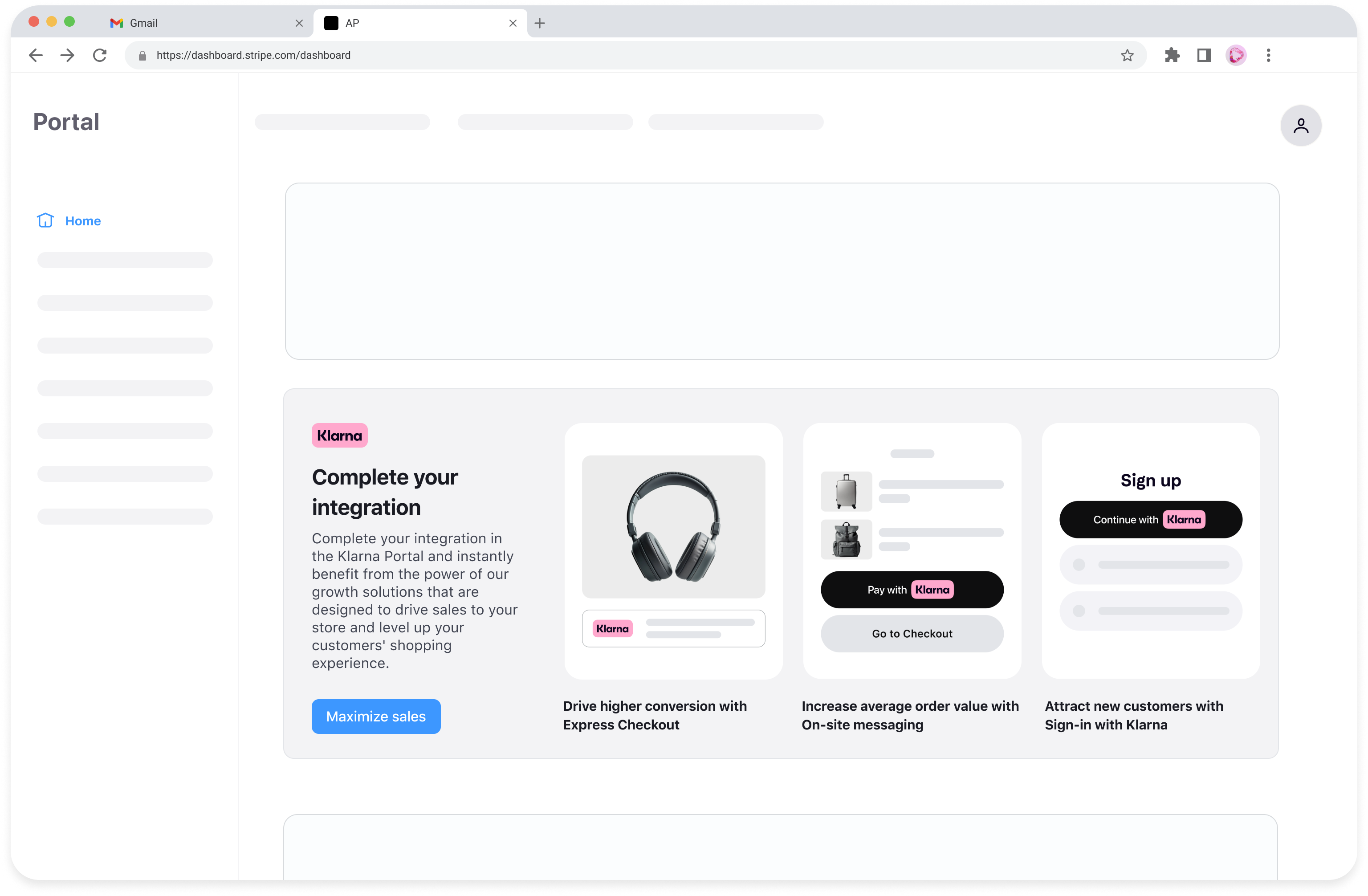
To further increase engagement and help merchants discover Klarna earlier in their journey, you may include event-based promotional banners in relevant sections of your Portal.
These banners are recommended in the following scenarios:
- When Klarna is first enabled – to welcome merchants and highlight the benefits of activating Klarna’s Conversion Boost products.
- When a Partner migrates to the Klarna Network from a legacy Klarna integration – to promote new features and the improved onboarding flow.
Event-based banners should appear higher in the funnel, before Klarna is listed as a payment method. They must use approved Klarna messaging and visual assets, as defined in the Core Positioning Principles.
