Learn how to install the Klarna extension from the Adobe Commerce Marketplace.
Prerequisites
When using the Klarna m2-klarna Adobe Commerce extension, for a direct integration of either Klarna Payments or if using it for additional Klarna features, like On-site Messaging or Express Checkout, you will need a Klarna merchant account, for which you can sign up here. Alternatively, you can use API keys from the PSP you have enabled Klarna through.
Klarna payments was bundled and distributed with Magento Open Source and Adobe Commerce Editions versions 2.2.4 to 2.4.3.
With versions 2.4.4 and later, Klarna payments is no longer bundled with Magento Open Source and you need to install the Klarna extension from the Adobe Commerce Marketplace.
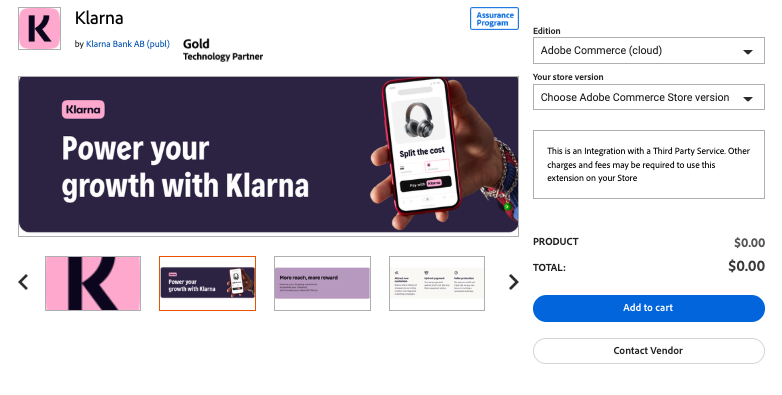
The Klarna extension on Adobe Commerce
If you’ve previously used bundled Klarna payments or haven't used Klarna before, perform a fresh installation.
If you’ve previously used Klarna checkout, upgrade from an older version of Adobe commerce.
Release Info for the Klarna extension
Release notes for every version of the Klarna extension are available here to help you get an overview of what changes were introduced in each version. We always recommend the latest version, as this has the latest features and performance improvements.
Performing a fresh installation
To perform a fresh installation of the Klarna extension, follow these steps:
1. Go to the Adobe Commerce Marketplace and order the free Klarna extension. You need to be logged into your Marketplace account to complete the order.
2. Run the following commands:
php bin/magento maintenance:enable
composer require klarna/m2-klarna
You may need to enter your username and password. Make sure to use the credentials for the same account you used to get the Klarna extension.
3. Next, run these commands:
php bin/magento setup:upgrade && php bin/magento setup:di:compile && php bin/magento setup:static-content:deploy -f && php bin/magento cache:clean
php bin/magento maintenance:disable
