Access your orders
Learn about the different ways to access your orders in the Merchant portal.
When you enter the Merchant portal, the Home page welcomes you with a digest of the most recent activities in your online store, tools and services for day-to-day operations, and more.
From the Home page, you can access Orders through a few different shortcuts:
- Menu bar: It takes you to the main dashboard, where you can track all your created orders and their status.
- For your day-to-dayFor your day-to-day subsection: Same as the Menu bar option, this takes you to the main Orders dashboard.
- To-dos To-dos panel: Depending on what you select in the to-do list, this option lets you track the orders that are about to expire, the orders that you still need to capture, or all the created orders and their status.
Check out the image below to see these options in action:
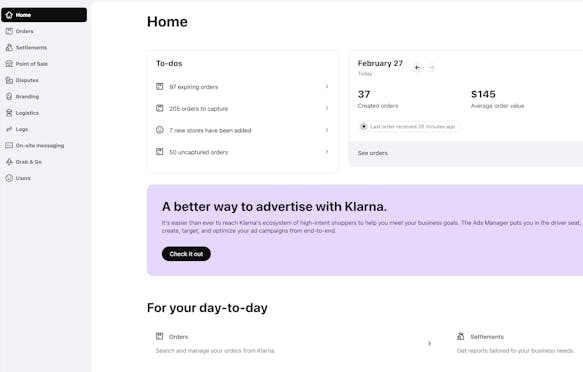
Home page of the Merchant portal.
All Documentation
