Check out the options you have in the Merchant portal for refunding orders.
For those cases where your customers return the items they purchased and you need to send them their money back, the Merchant portal provides a simple solution.
You can refund any items you have already captured, regardless of whether they belong to a fully or partially captured order.
Here are the refunding options you have in the Merchant portal:
- Refund complete order: You can select all the items listed in an order and refund the full order amount at once.
- Refund selected items: You can select some items listed in an order and refund only their corresponding amount.
- Refund with a return fee: You can add a return fee for your customers. We deduct the fee from the refunded amount. Only specific markets support refunds with fees. For more information, [ see the conditions]
- Refund amount: You refund a specific amount instead of items from the order.
We highly recommend you select each order line for the corresponding items you want to refund, even if you're refunding the full order. A clear tally of order lines lets us allocate refunds to the correct customer invoice.
Each refund you make triggers a repayment to the customer who has already paid. After a refund is processed, the item amount will be deducted from your next payout.
If you want to read a step-by-step guide about refunding an order, see the Help Help se section in the Merchant portal.
The following image illustrates the refunding action in the Merchant portal:
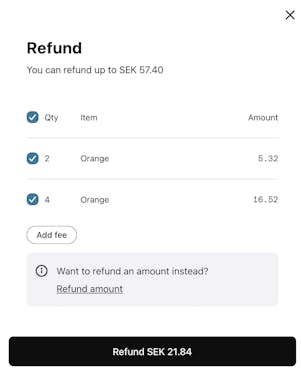
Refunding an order in the Merchant portal.