Customize order settings
Set up the order notifications and reports you want to receive.
Use the Merchant portal to customize the order notifications and reports as you prefer. In the Order settings section, you can easily make the configurations that better fit your business needs.
Here's what you can customize regarding your order notifications:
- Notifications enablement: Turn on and off the notifications feature.
- Notification preferences: Specify the stores, time zone, language, and currency for the notifications you'd like to receive.
- Order category: Select if you want to receive notifications for new, expiring, and unacknowledged orders.
- Notification timing: Tell us if you prefer daily or weekly notifications.
Regarding your order reports, you can set up specific stores and order creation dates to export the tracking information.
The following image illustrates the order settings you can customize in the Merchant portal.
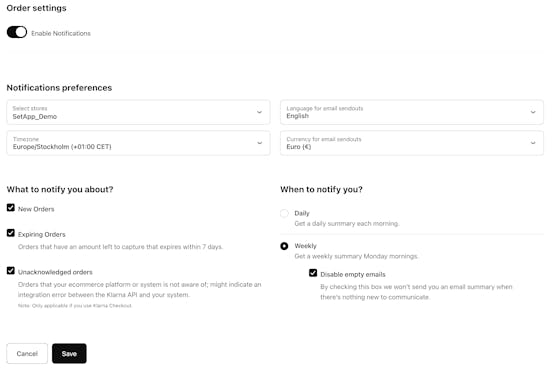
Customizing order settings in the Merchant portal.
All Documentation