In order to smoothen the dispute communication, we improved the process of how we request information from you in order to defend your disputes. Since Mid March 2023, you need to defend your disputes by responding to the webform which is linked in the dispute emails that you receive.
This process is not relevant for merchants using the Disputes App in the Merchant Portal or the Disputes API.
If you are handling disputes via email you will be notified of the dispute when the investigation starts, meaning after the Resolution time has passed without the case being resolved.
Below is a timeline of the dispute lifecycle and its availability to you during that time.
| Step in the dispute process | Dispute is raised | Slack period | Investigation started | Dispute closed |
|---|---|---|---|---|
| Dispute available to the merchant | No | No | Yes | Yes (180 days) |
The email title will inform you that you have received:
- A new dispute request
- A reminder to respond to a previously sent request
- If the dispute in question has been resolved.
Upon opening the email you will be informed of the deadline, followed by a quick summary of the dispute details.
The dispute details consist of:
- Dispute Reason
- Dispute ID
- Merchant Reference 1
- Merchant Reference 2
The information provided above will allow you to easily identify the disputed order and prepare your defense.
In order to respond to the dispute, you need to click on the button 'Respond to the request'. By doing so you will reach the dispute webform which you need to fill out in order to submit your defense.
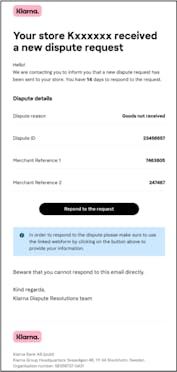
When opening the webform you will be provided with different information. Please find below an explanation of the most relevant information:
On the very top we outline the basic information regarding the dispute, providing you with the following:
- Reason - Which reason a dispute falls under, for example returns, goods not received
- Merchant - Relevant in case you have multiple merchant:IDs registered with Klarna
- Dispute Date - Date the dispute has been raised by the customer
- Deadline - You need to respond to the dispute before the deadline has passed in order to defend the case
In this section we provide you with more detailed information about the order and dispute, displaying the following information:
- Disputed Products - This area displays the item(s) that has been disputed
- Order Details - Among other things we display 'merchant reference 1 and 2', 'order date', 'disputes amount'
Request section
In this section we specify the requested information we require from you to move forward. By providing the relevant information you ensure that the investigation can progress swiftly.
Next to the deadline, the request section also contains a comment section (optional) in which we provide you further dispute details we received from the customer (for example for returns, we provide you with the return tracking information provided by the customer.) Additionally, we highlight the requirements that are mandatory for you to provide when submitting your response.
Dispute response
This is the section where you defend your dispute. Please note that the options available may differ from one Dispute reason to another.
Based on the set requirements, you will be represented with one or multiple mandatory input fields to fill out (for example tracking id).
Additionally, you are able to add a comment and attachments to further strengthen your defense.
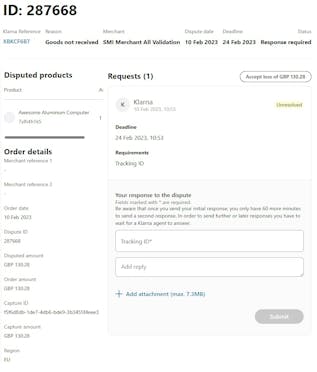
Throughout the dispute process we will notify you via email at different stages.
- The first being when a request has been sent that requires your attention.
- Second being a reminder notification, informing you of the impending expiration of a deadline.
- The third being a notification when the dispute is closed, providing information of the outcome.
The link to the webform is specific to each dispute. For security reasons the link will be deactivated as soon as you receive a new notification (for example reminder email, follow up request, closing notification) regarding the dispute.
If you receive Stop Requests via email, that process will remain as is and handling will continue via email.
Stop Requests are not disputes and do not follow the regular dispute process, therefore they do not qualify for use via the webform: Read more about Stop Requests here.