Post-purchase experience
Include relevant payment and contact information about Klarna in your order confirmation email.
Business impact
Customers are less likely to contact your store after making a purchase when they know how to contact Klarna directly in case they have any payment related questions.
Recommendations
You should include:
- Payment method: Klarna.
- Information on how to access their payment information and contact customer service by including a link to the Klarna app.
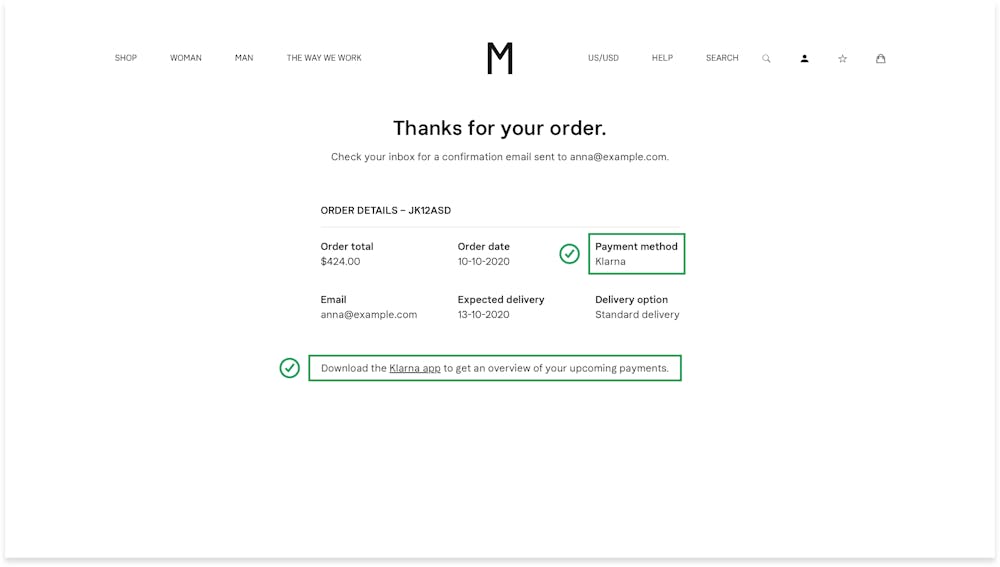
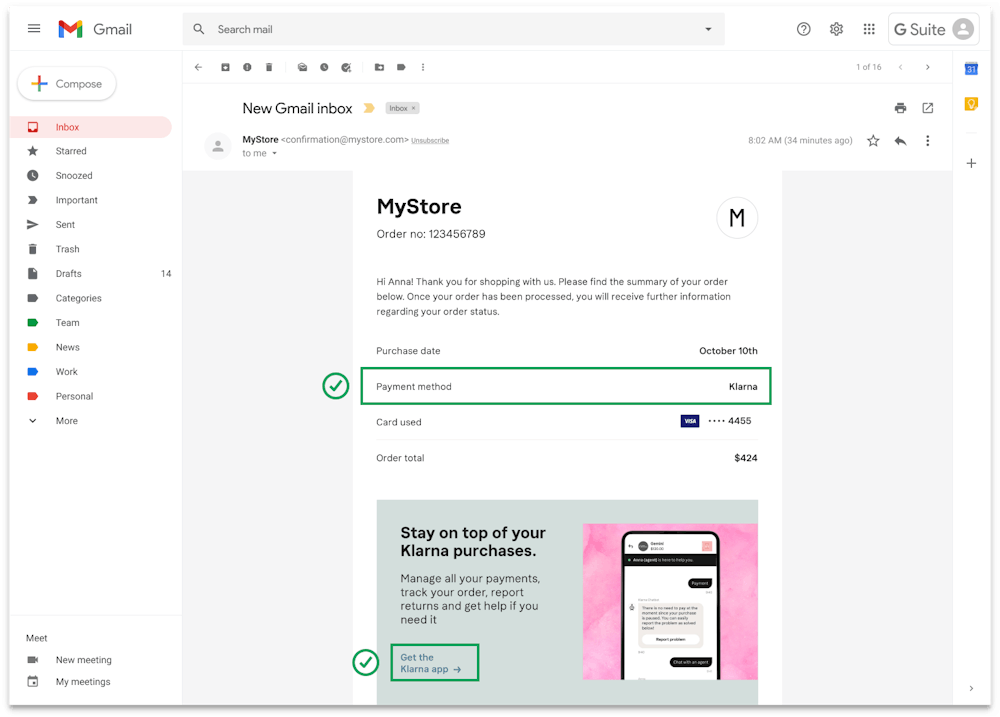
Customers are less likely to contact the store after making a purchase if they receive a clear confirmation that they bought the right thing. Include product images and URLs in the API calls.
Business impact
- Reduce the number of customer support requests
- Improve customer satisfaction
- Increase the return traffic to your website by up to 600 %
Merchant overview
Customers will see a clear overview of their order as well as previous purchases made with your store in our app.
Upload receipt images so that customers can visually confirm their order. To do this, send Klarna the product picture and the product URL address alongside the rest of the order line data when you create, capture, or edit an order.
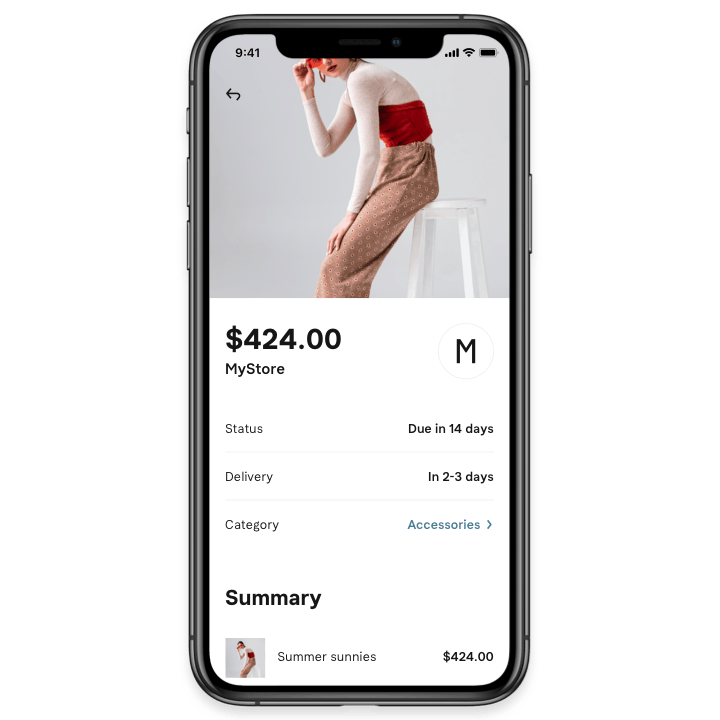
Consumers are more likely to become repeat buyers and less likely to contact the store if they know what’s happening to their order after they checkout. Include the order’s tracking ID in the capture call when you ship the goods.
Business impact
- Reduce the number of customer support requests. Integrated merchants see a decrease of Where Is My Order inquiries of 40%.
- Improve customer satisfaction
- Increase repeat purchases & reengagement
Customers will get a shipping notification when the order is shipped.

In addition to getting the shipping confirmation, customers will be able to see the delivery status and history for all of their purchases in one place.
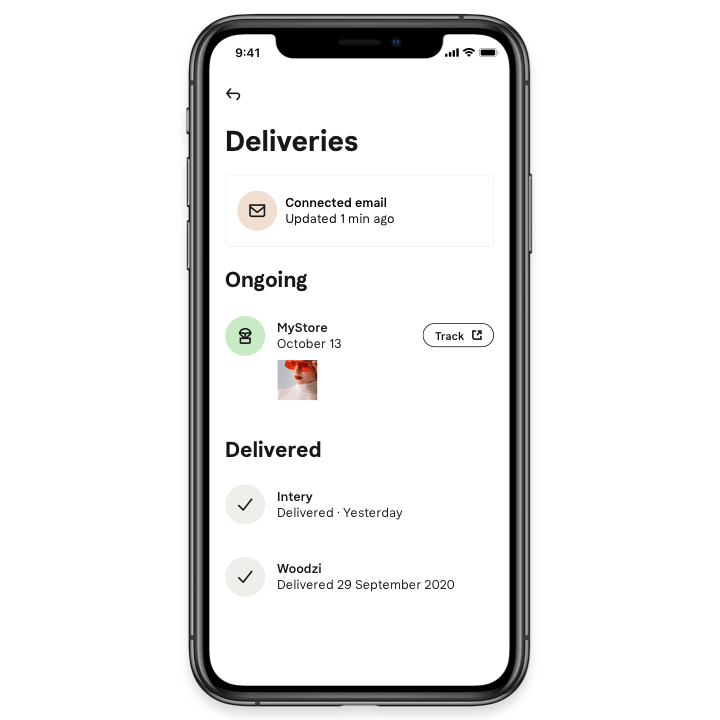
Integration details
Send Klarna the shipping and tracking details each time an order is captured (shipped) to a customer so that Klarna can display that information alongside the receipt and future payment details in the app.
You can find more information in this dedicated integration guide or in the API documentation.