Follow these best practices to get the best results from your Sign in with Klarna integration.
Key principles
- The Sign in with Klarna button should always be placed:
- wherever the merchant has account creation (sign up) and log in options.
- wherever the merchant has other social sign in methods.
- The customer’s data provided by Sign in with Klarna should always be used to improve the customer’s experience:
- to pre-fill the customer’s profile.
- to pre-fill any form fields, especially during checkout, to prevent them from needing to manually enter in their information.
- to personalize their shopping experience.
- Help make Klarna the customer’s payment method. Klarna should always be offered to the customer either:
- directly after creating an account with the merchant (for on-demand platforms),
- or preselected at the checkout, or as the first option (for non on-demand platforms).
- If the customer already has an account with the merchant using the same account info, such as email or mobile number, and now want to sign in with Klarna, the merchant should allow the customer to connect their accounts, rather than reject the sign in.
- Once the customer creates their account and is redirected back to the merchant’s platform, they should be taken directly to a personalized shopping experience, in a logged-in state. There shouldn’t be any additional steps after the customer creates their account. Avoid asking for the same information that was provided during account creation, and avoid asking customers to verify already verified information.
Placement of the Sign in with Klarna Button
Always place the Sign in with Klarna button wherever you have account creation (sign up) and log in options.
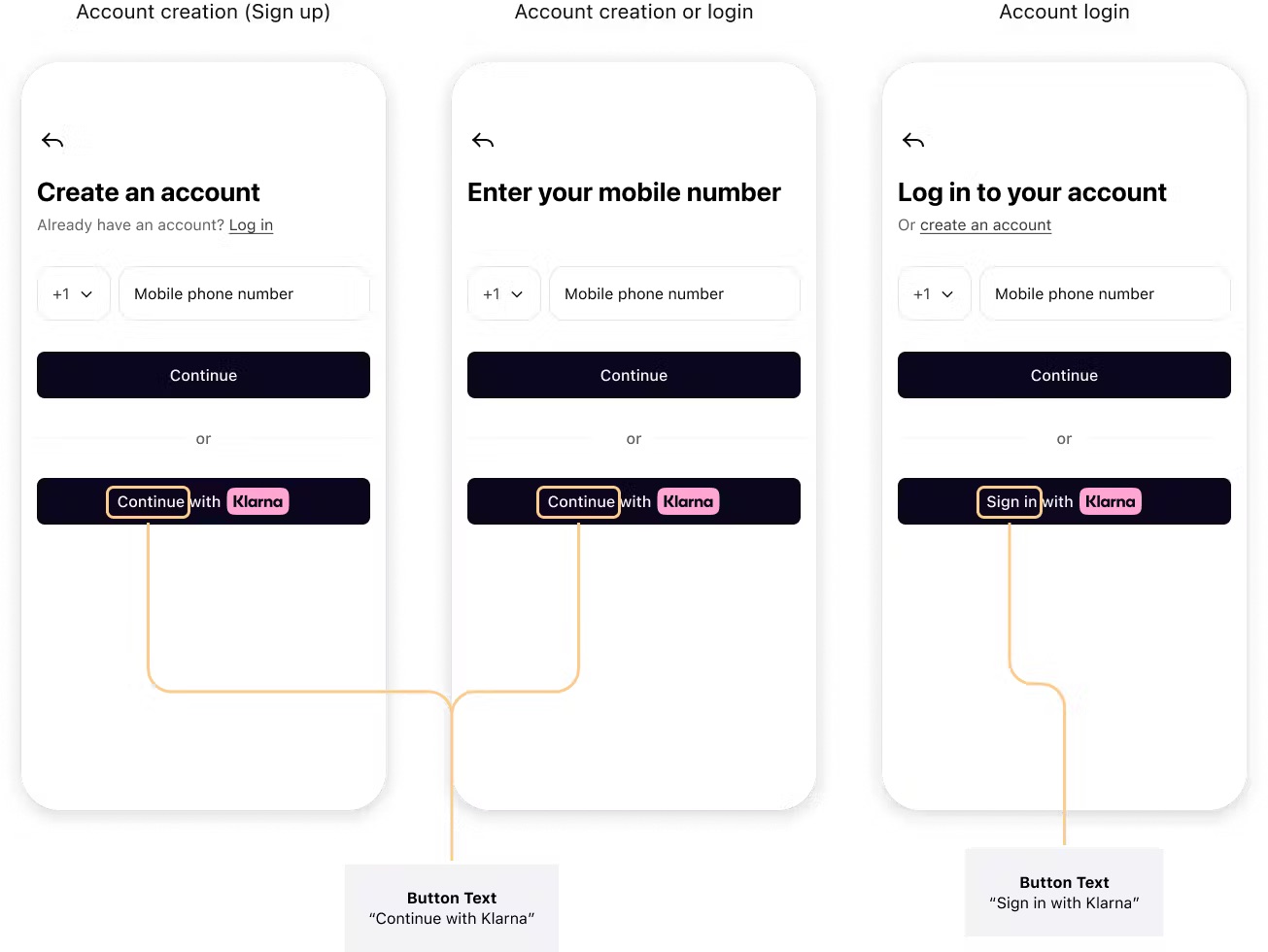
Always place the Sign in with Klarna button wherever you have other social sign in methods.
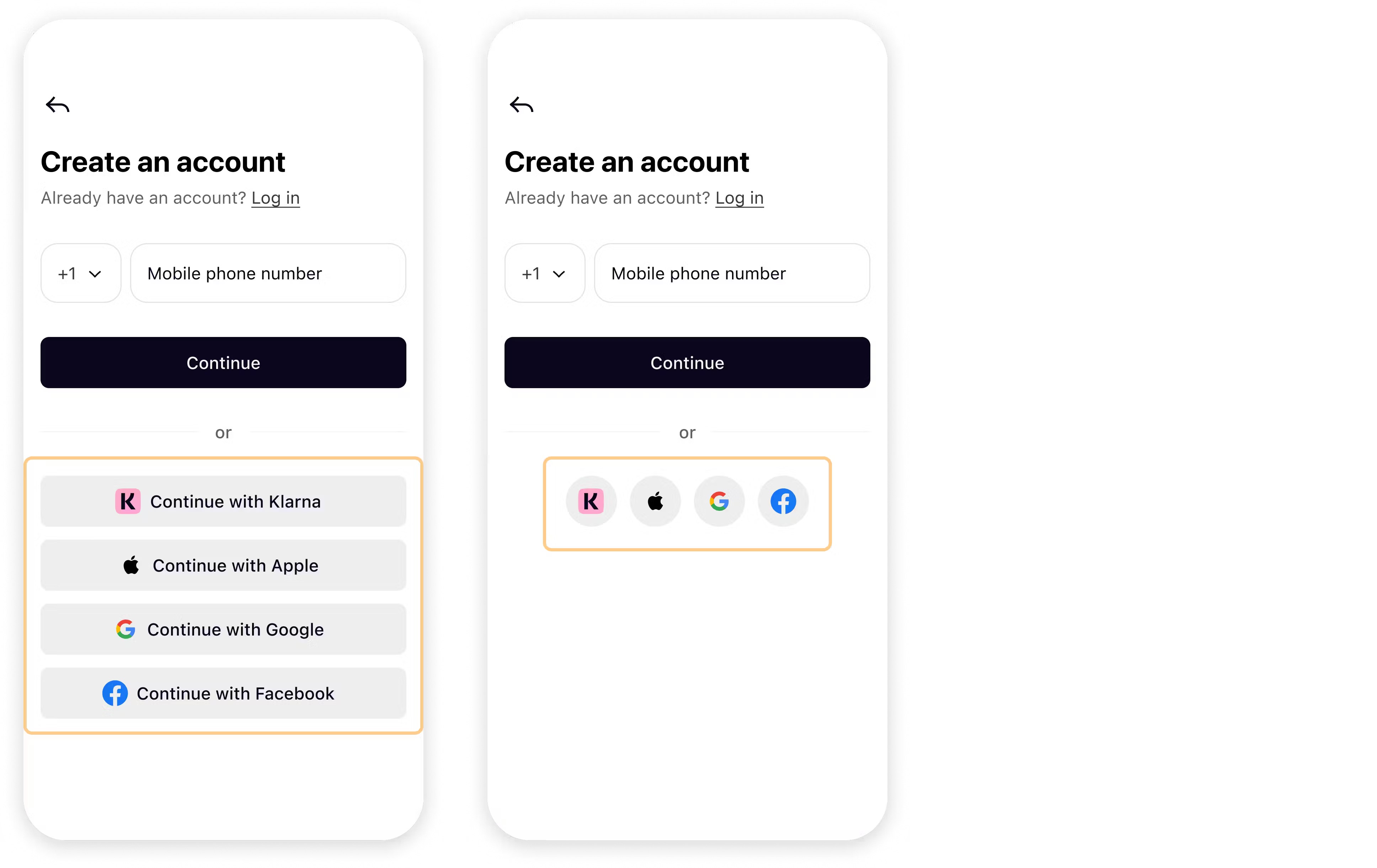
Use of Customer Data
Always utilize the data you collect to improve the customer’s experience.
Use it to pre-fill the customer’s profile and checkout form fields:
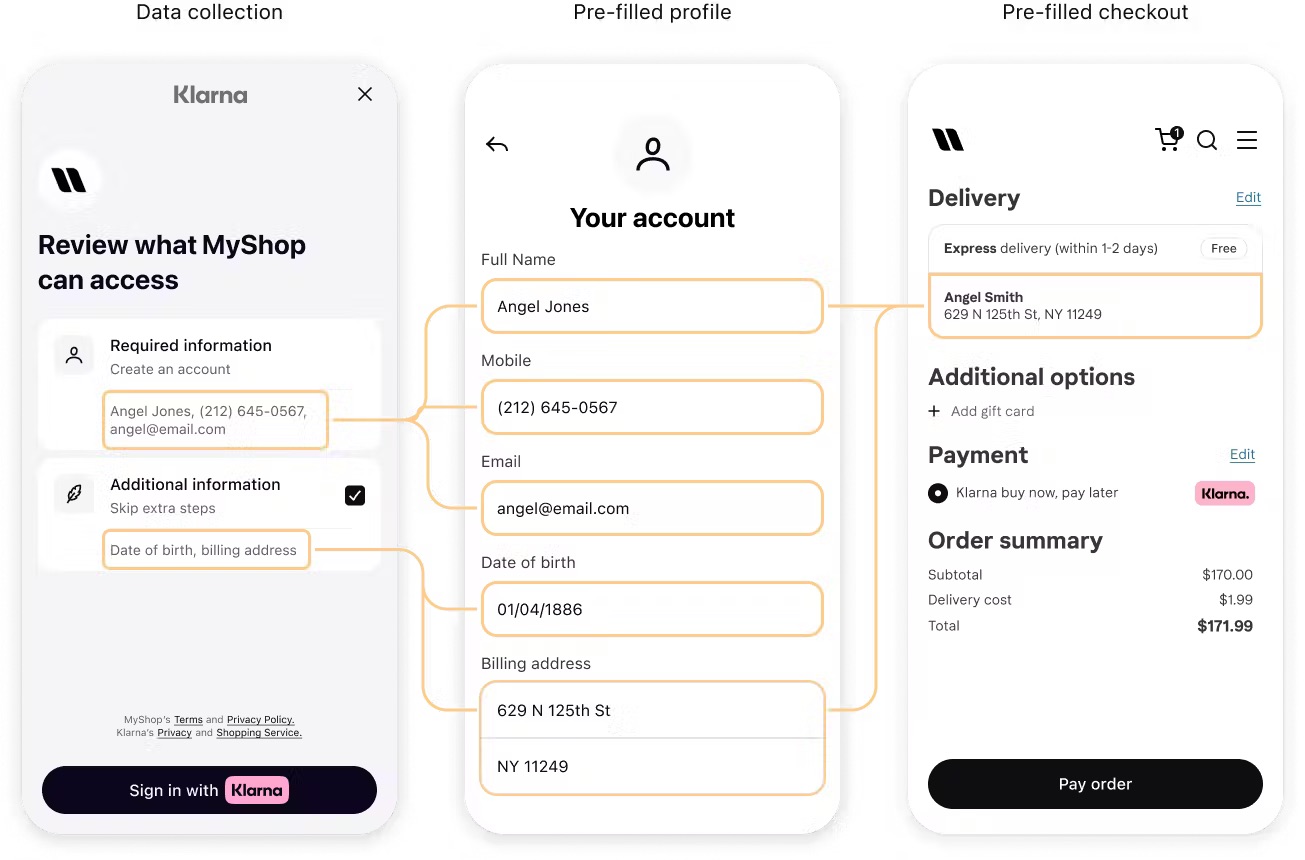
Klarna as the payment method
Klarna should always be offered to the customer either directly after creating an account with the merchant (for on-demand merchants), and for non-demand platforms Klarna should be preselected at the checkout, or presented as the first option.
On-demand platforms (tokenized payments)
Klarna should always be offered to the customer either directly after creating the account with the merchant.
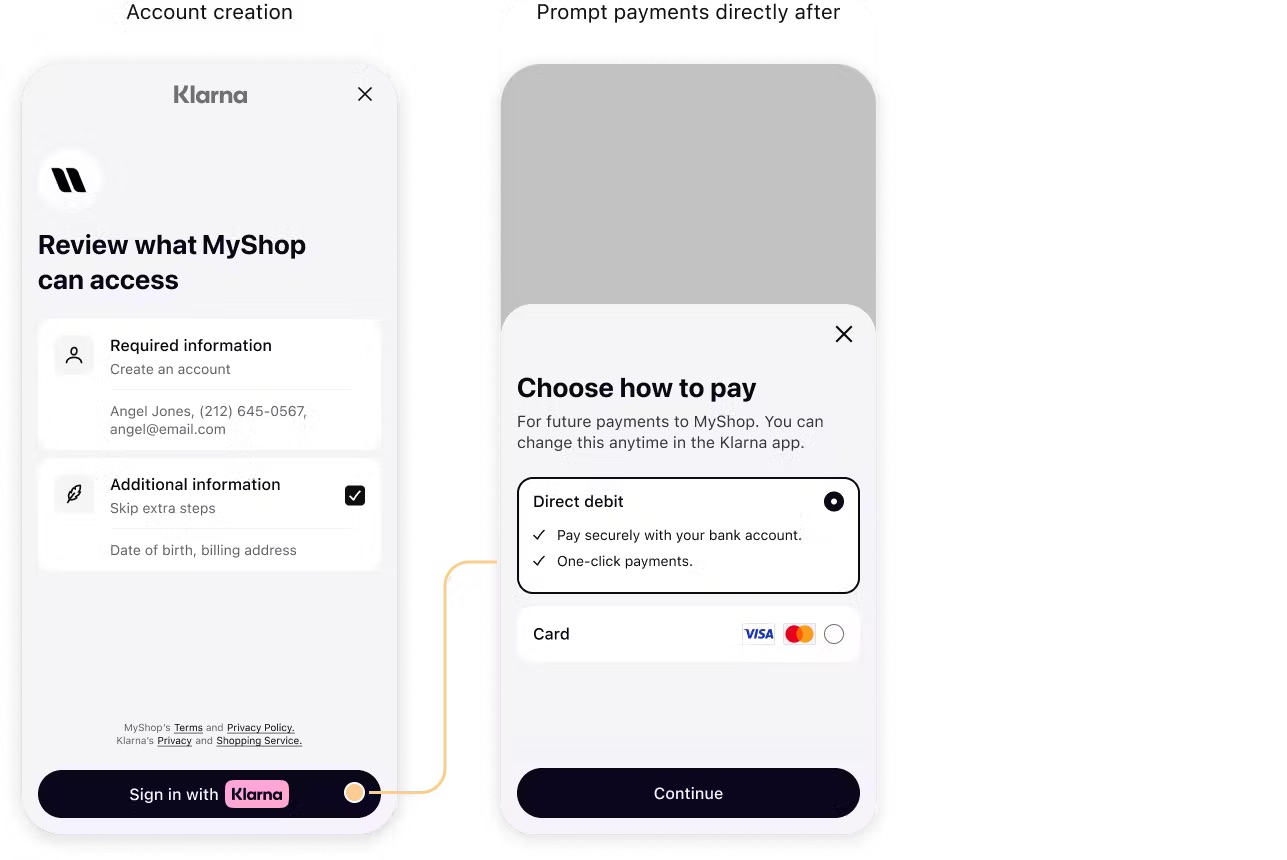
Regular checkout (Klarna payments)
Klarna should be preselected at the checkout, or presented as the first option.
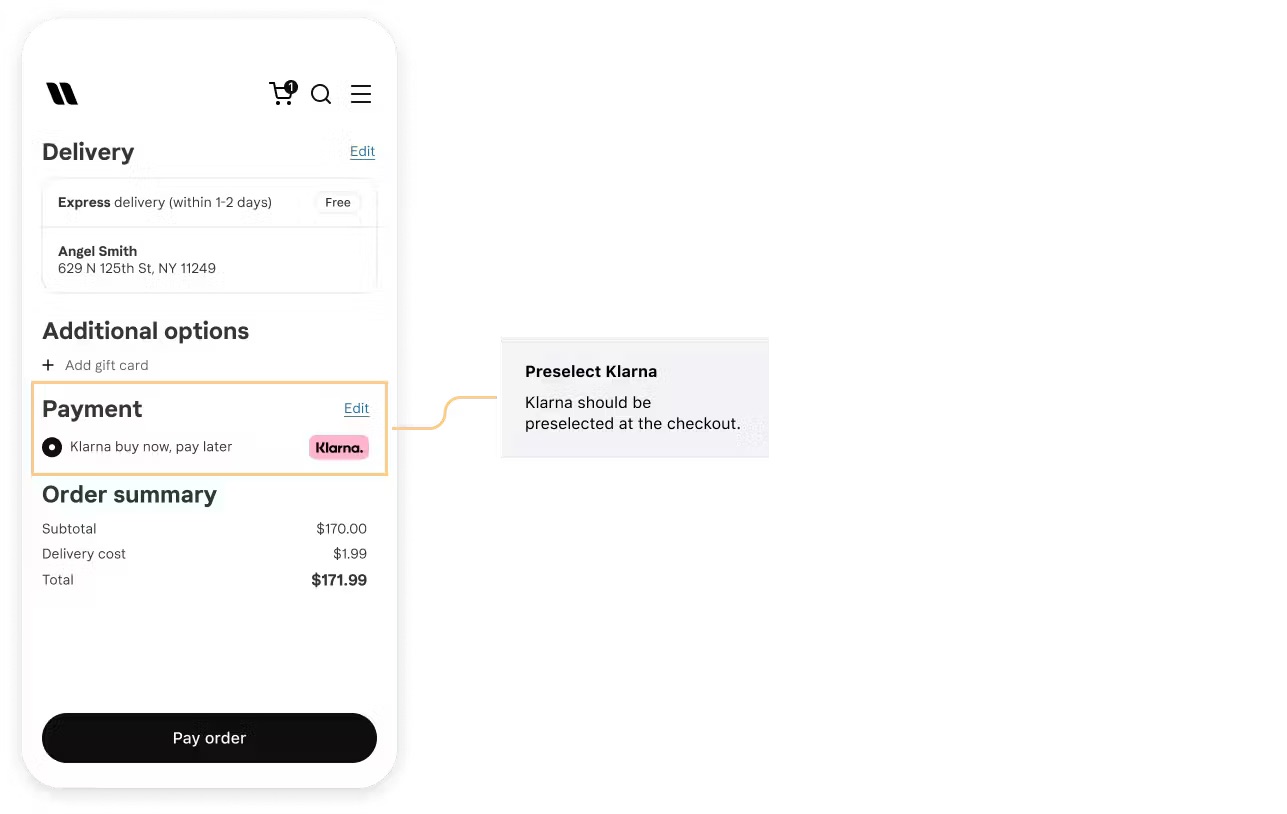
Connect existing accounts
if the customer already has an account with a merchant, based on matched account info such as email or mobile number, and now want to sign in with Klarna, they should allow that and merge the accounts in the back-end, rather than reject the sign in.
This should allow the customer to be able to sign in to the connected account using both sign in methods.
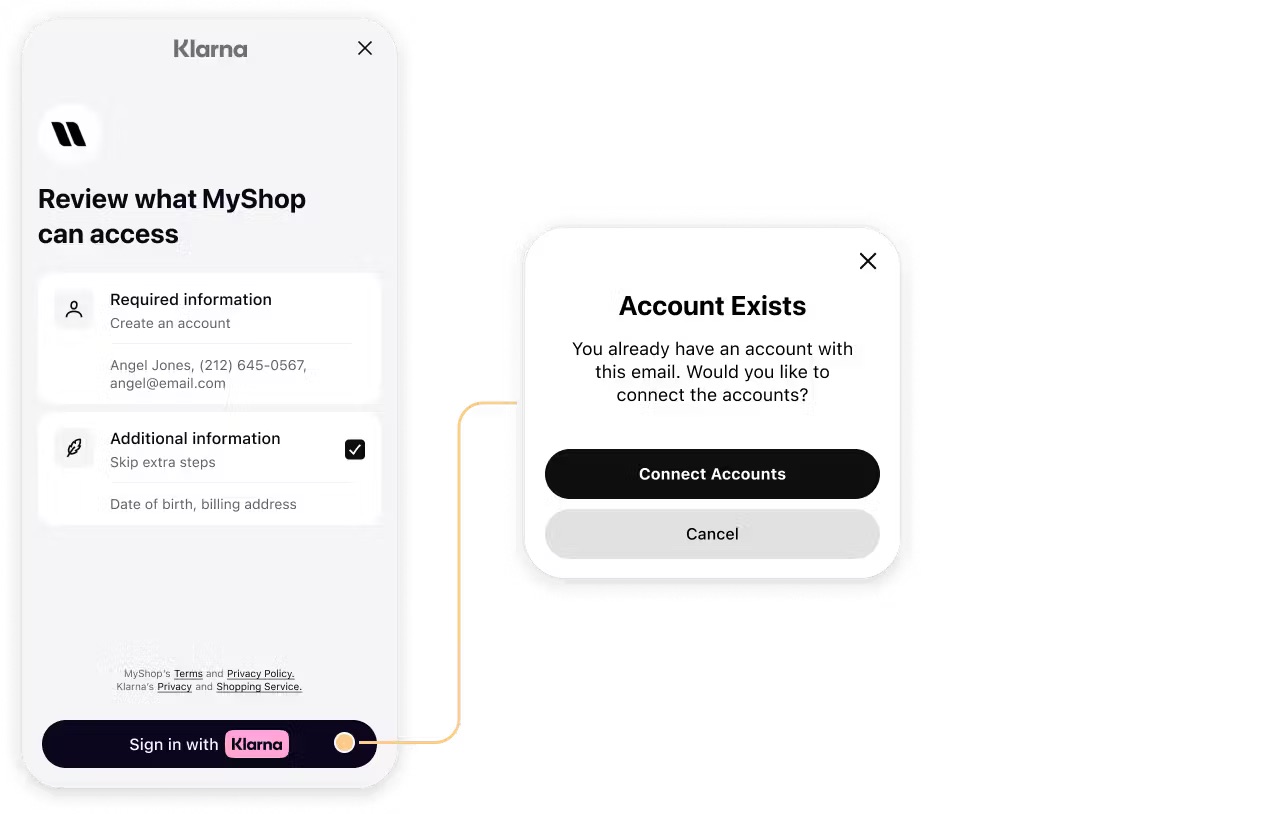
Optimize the customer’s first-time experience
Once the customer creates their account and is redirected back to the merchant’s platform, they should be taken directly to a personalized shopping experience, in a logged-in state.
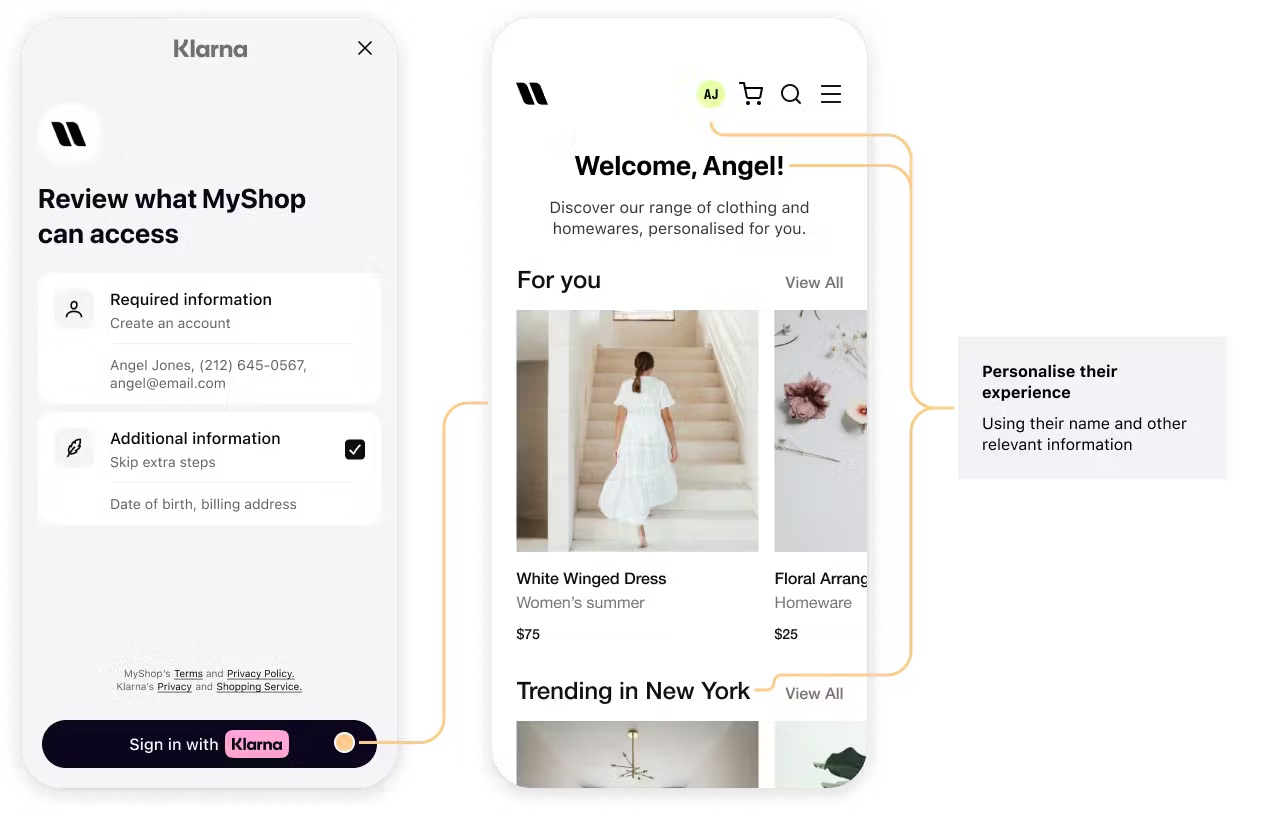
There shouldn’t be any additional steps after the customer creates their account. Especially not asking for the same information that was provided during account creation, or asking to verify already verified details.
