This guide describes the available placements for the Express checkout button on your platform.
The right placement of the Express button can significantly enhance your user experience, leading to higher conversion rates and increased sales.
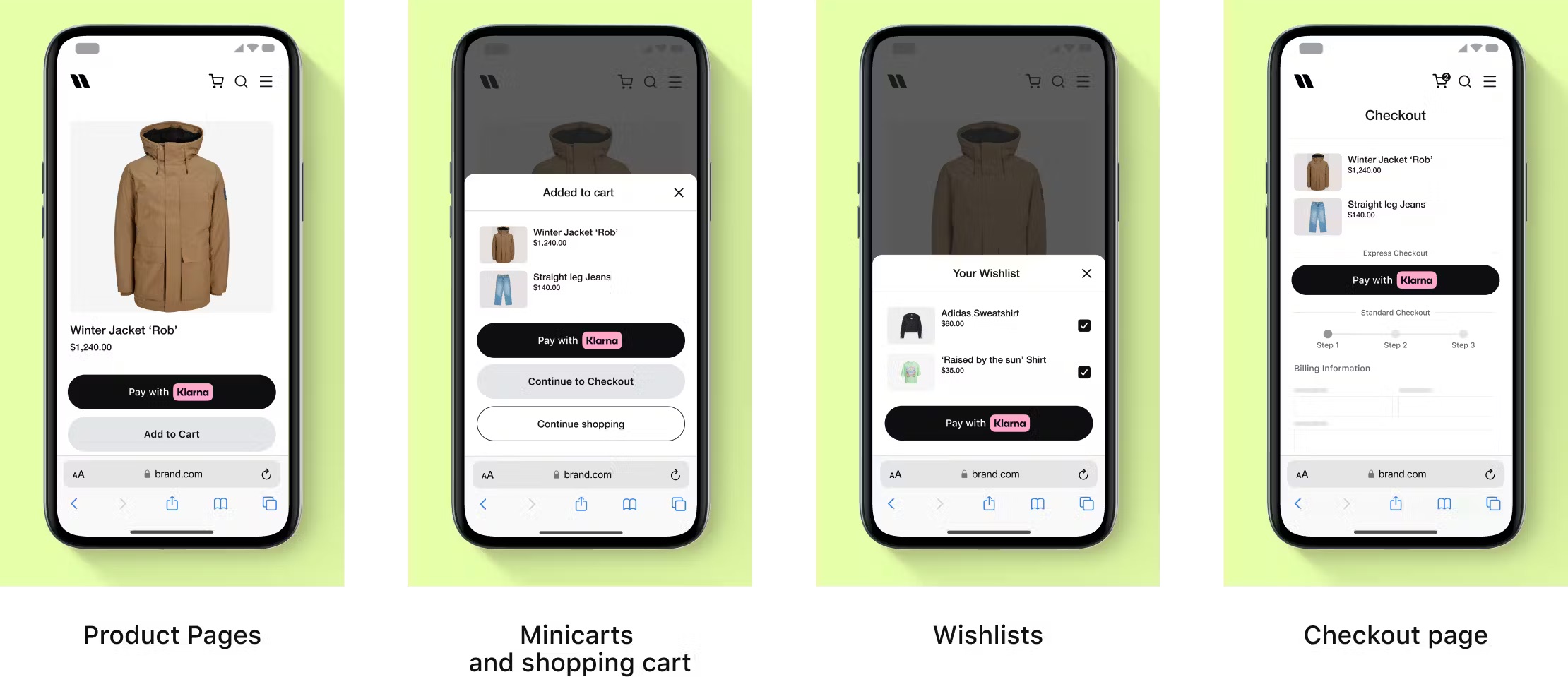
You can place the Express checkout button at multiple stages of the shopping journey.
Checkout page
The most important placement of the button is on the checkout page itself. Position the Express checkout button as a primary option for completing the purchase. This placement is designed to enhance the user experience, as it reduces the number of steps needed to finalize the purchase, appealing to users seeking a quick and secure checkout experience. Highlight the benefits of using the Express checkout button with an appropriate label, for example, "Checkout faster" or "Express checkout".
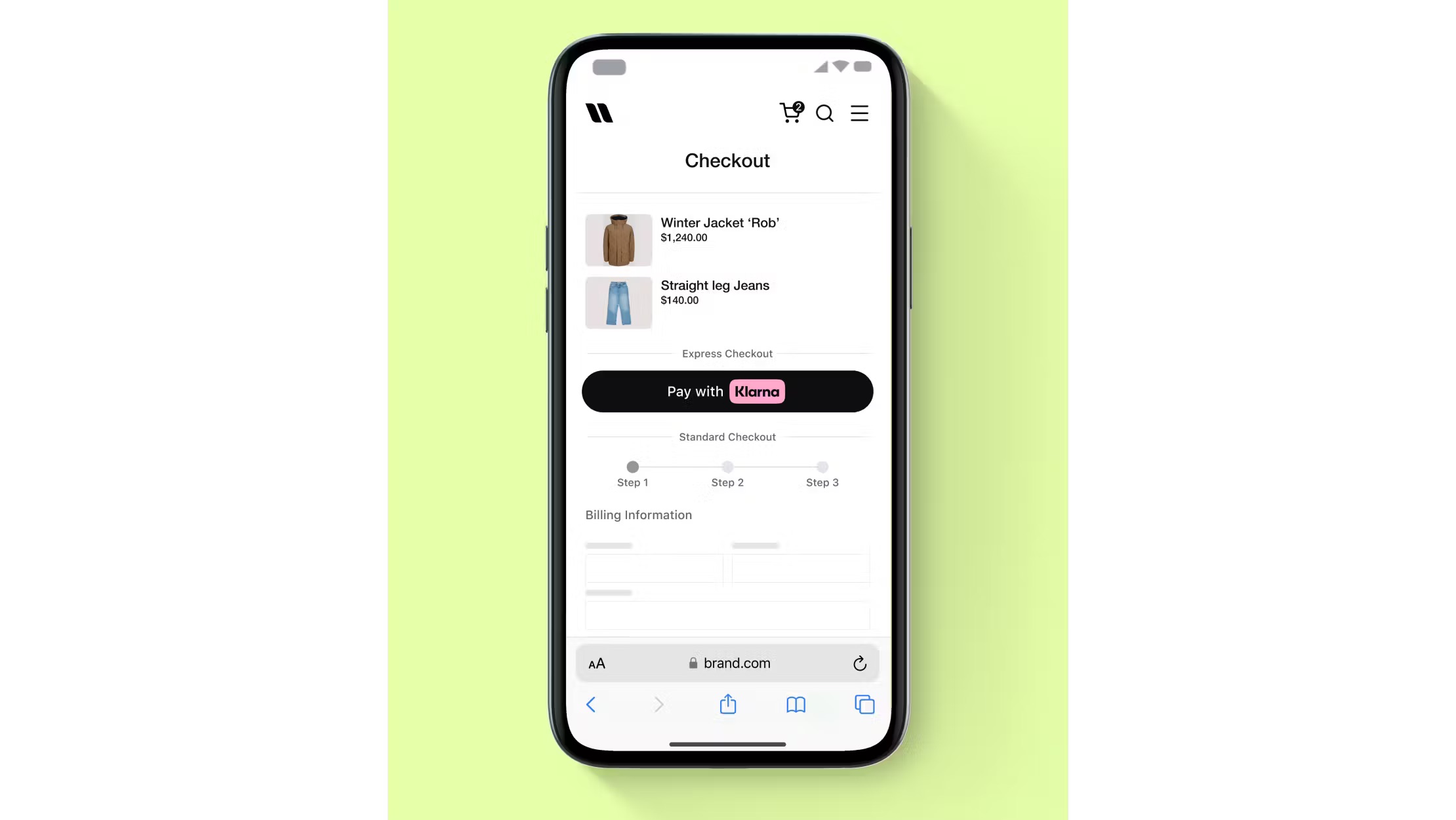
Place the button before your standard checkout.
Shopping cart
In the shopping cart, choose the Express checkout button as the primary call to action over traditional checkout methods to reduce steps and decrease cart abandonment rates.
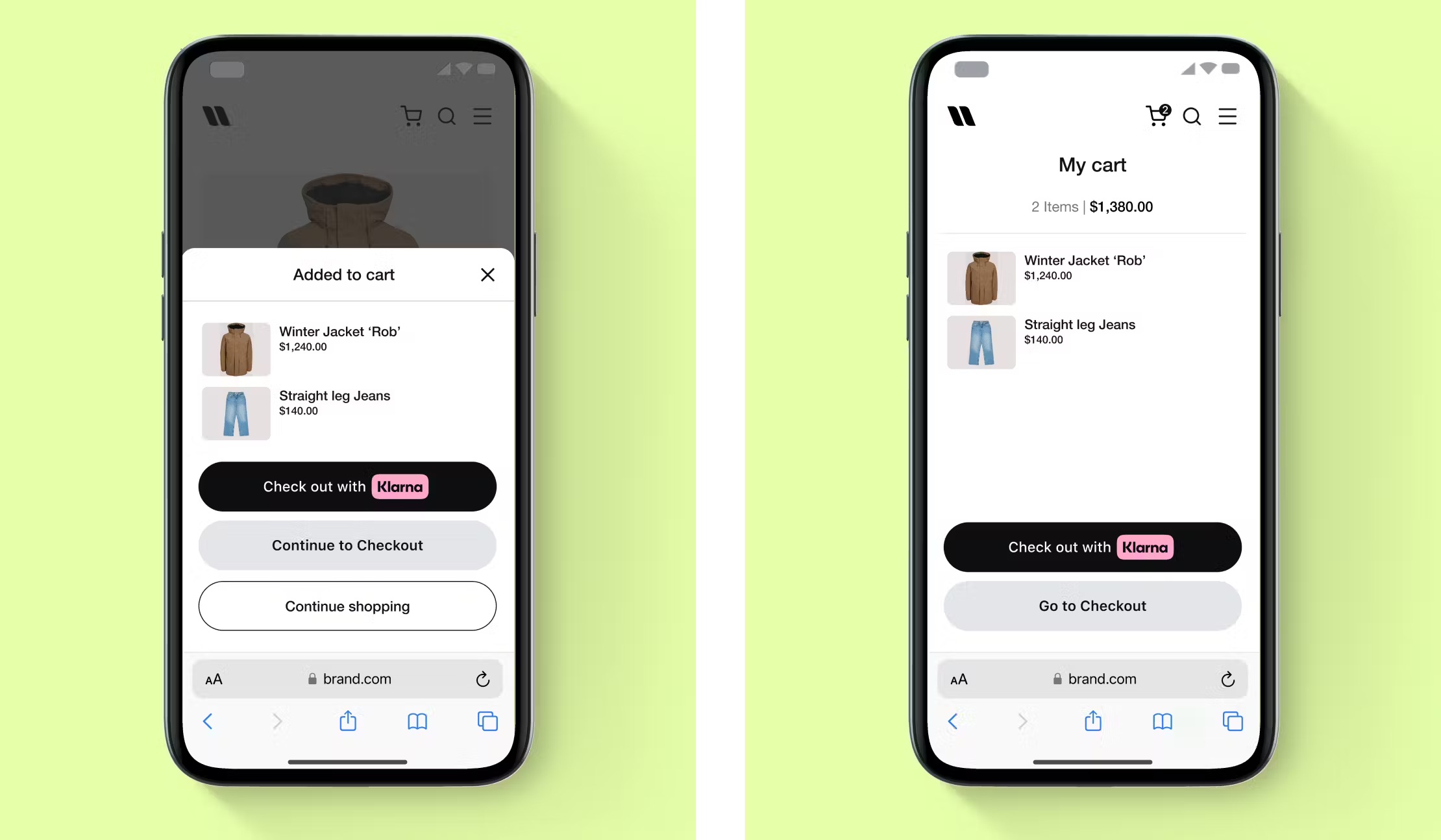
Place the button on all shopping carts.
Product pages
Position the Express checkout button near other payment options or the “Add to cart” button to offer a seamless checkout alternative.
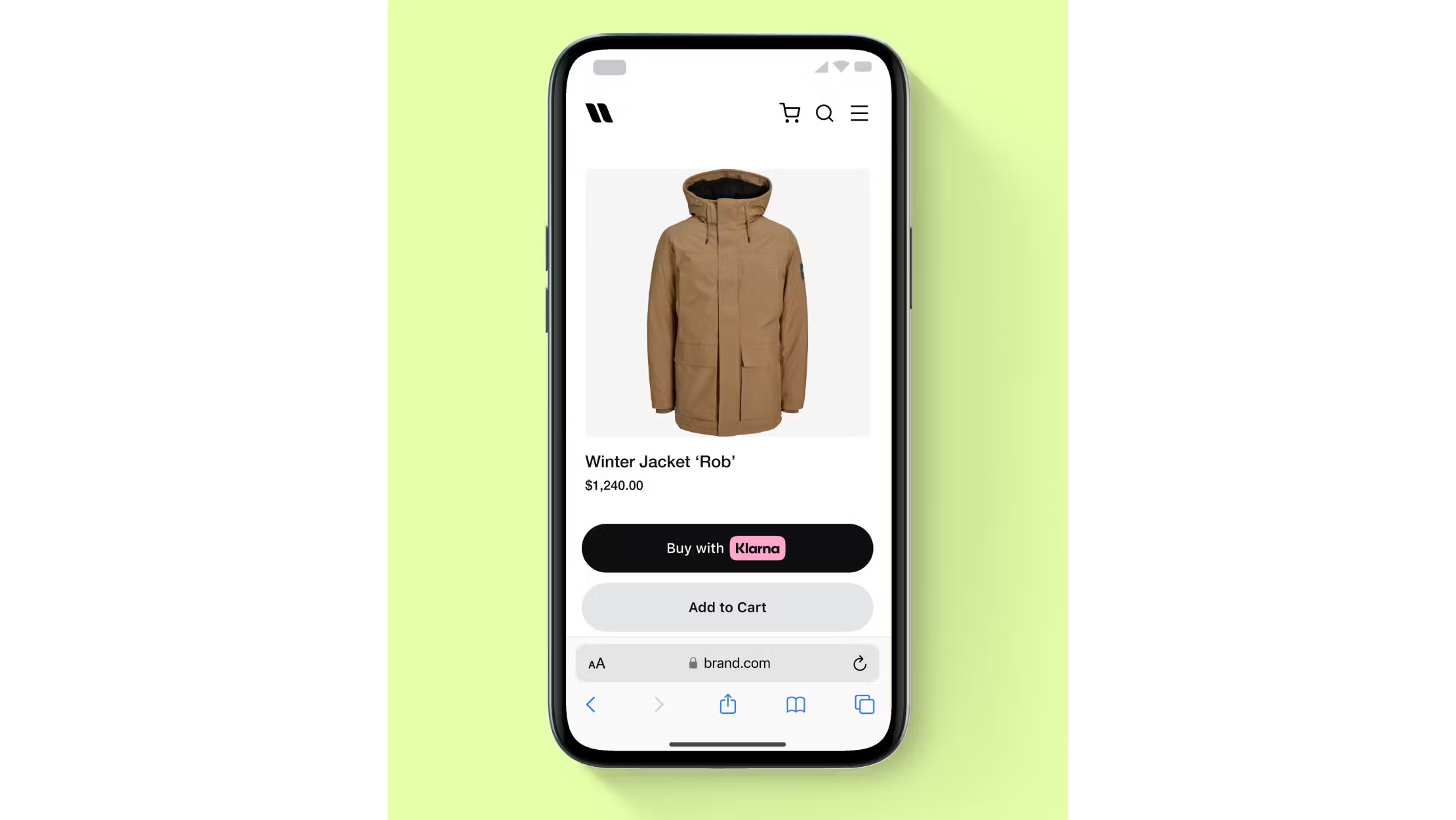
Place the button on product detail pages.
Wishlists
If your platform contains a wishlist or other curated lists of products, offer the Express checkout button as the primary call to action. This can turn contemplation into action. Offering a seamless transition from wishlist to purchase encourages users to make decisions based on items they have already expressed interest in, potentially increasing conversion rates.
It's also recommended to provide the user with a functionality to deselect the items that they aren't ready to purchase from a wishlist.
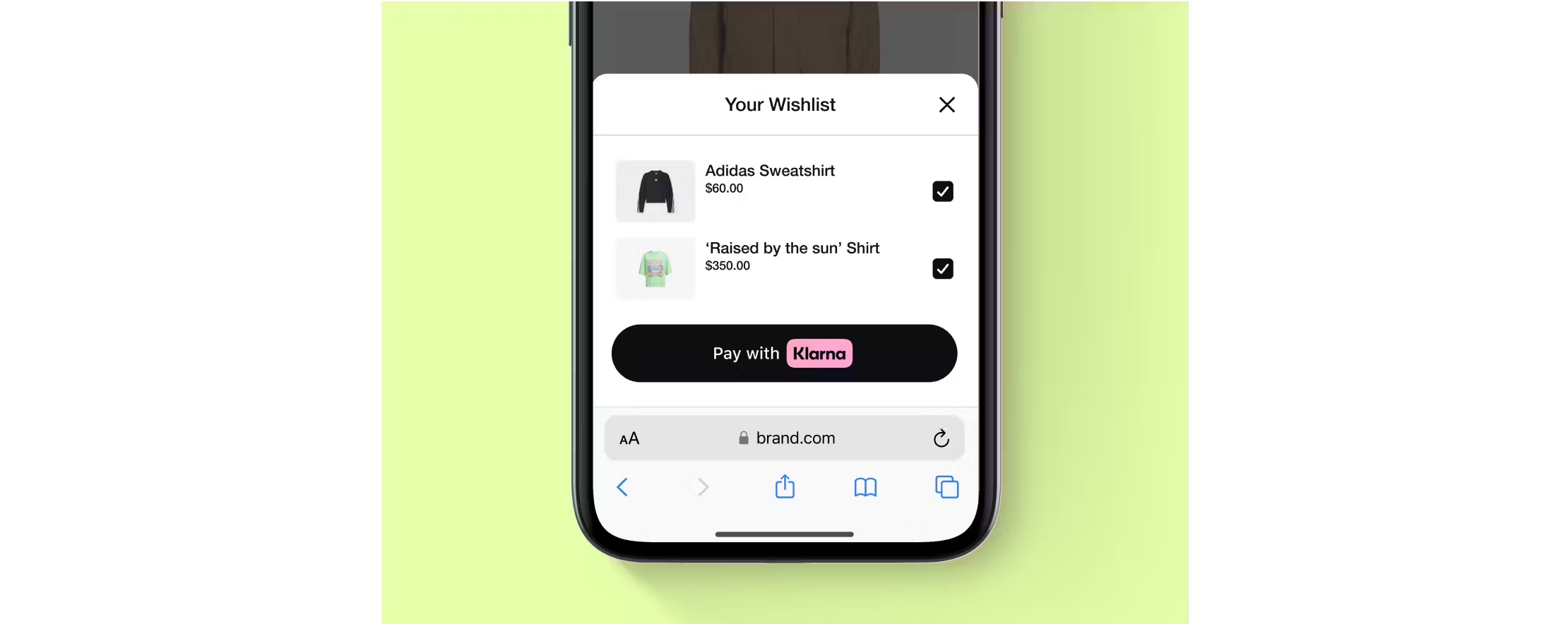
Place the button below wishlisted items.
Optimizing for specific shopping moments
These strategies are designed to optimize the placement of the Express checkout button across various scenarios, catering to the diverse needs of customers and maximizing the potential for conversions and satisfaction.
Featured products
Place the Express checkout button alongside featured products or promotions directly on the homepage to catch the user's interest immediately, and facilitate immediate action.
Restocked products
When notifying shoppers about an item becoming re-stocked, implement the Express checkout button in the notification email or on the product page to capture immediate interest and facilitate action.
In-demand products
Use prominent Express checkout buttons on flash sale pages or sections at the time they go on sale, ensuring that users can rapidly secure in-demand items. This approach can significantly enhance the user experience by reducing friction in high-pressure purchase situations.
