Klarna resources
Get up and running with Klarna resources.
Explore our resources to get detailed insights and guidance. Learn more about testing Klarna solutions to ensure a smoooth integration process and to familiarize yourself with our policies to stay compliant.
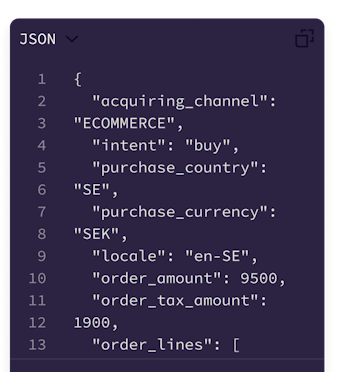
Link copied!
All Documentation