Link copied!
This page will offer you some shortcuts so you can easily unlock the full power of Klarna:
- Brand manager
- On-site messaging
- Express checkout
- Sign in with Klarna
Link copied!
If you are using any of the e-commerce platforms listed here, you can utilize our plugins to enable payments and access boost features. Simply click on one of the available platforms, and you will be redirected to start the enablement process.
Link copied!
In the Brand Manager app, you will be able to configure how you want your brand to be presented to the customers throughout their shopping journey such as in the payment page, notifications or in the Klarna app.
You can choose:
- Brand name
- Homepage URL for your website
- URL for your Instagram profile
- URL for your Facebook profile
- Your own logo that will be displayed in the Klarna app
- Background picture and logo that will appear in your profile as a Klarna merchantSimply upload the images and fill out the text fields and click save at the bottom of the page.
Simply upload the images and fill out the text fields and click Save at the bottom of the page.
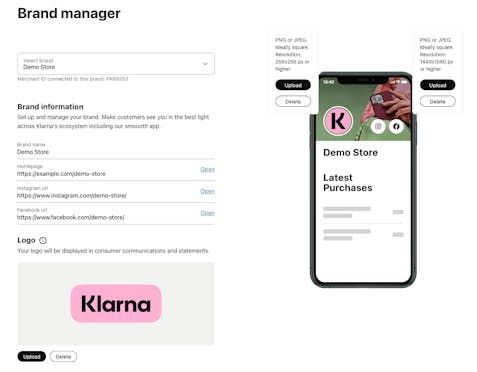
Brand manager screen
Link copied!
OSM enables you to add tailored messaging to your website and turn visitor into shoppers by delivering messages like Klarnas’ flexible payment options or incentivising products like Deals, Rewards Club. With OSM you can let shoppers know about the different payment options you have available as they browse your website. Knowing what financing options are available early on can influence the purchase decision. In this app you can find three sections:
- Installation: in this section you can obtain the codes needed to install the messaging in your product page.
- Placements: here you have the option to personalise and download the different options that Klarna offers for the messages.
- Updates: in this section you will find any updates that might happen regarding on-site messaging and that you will be able to implement in your website. For example, new designs for the messages that indicate to your clients that you offer Klarna as a payment method.
Link copied!
In the placements page you can choose the different messages you want to include in your website. You can choose messages by store (if you have more than one), country and language.
In the placements tab, under each option for the different messages, you also have the possibility of customising according to the ‘look and feel’ of your own website. That way, it will be fully integrated to what you already display in it. You can choose font, color and size of the text.
Link copied!
Here you can find the latest updates regarding installation, integration and placements so that the OSM on your website is up-to-date!
Once the OSM is all set up, the Klarna payment options will be showed to the customer prior to their checkout on your website depending on the placing.
Link copied!
Express checkout helps you uplift conversion and minimize cart abandonment. By pre-filling customers’ details, it allows you to treat your shoppers to a faster, more enjoyable shopping experience.
In this section, you will find all the necessary tools to enable this feature on your website.
- Allowlisting: in this section, you can perform the allowlisting of your domain.
- Installation: in this section, you can obtain the client identifier, the JS library and the codes needed to install Express checkout on your site.
Link copied!
Sign in with Klarna is a social login feature designed for shopping. It allows customers to easily and securely sign up for your platform using their Klarna account information.
In this section, you will find direct access to our integration guidelines for enabling this feature on your site.
