Sign in with Klarna Overview
Sign in with Klarna is a social login feature built for shopping. It lets customers quickly and safely sign up for your platform using their Klarna account.
Sign in with Klarna makes highly personalized shopping experiences possible by leveraging consented user data. This means no more passwords and a checkout that’s been pre-filled, saving time for shoppers and boosting conversion.
You can read more about Sign in with Klarna here.
Our mobile SDK offers two ways to integrate Sign in with Klarna into your app:
- A ready-made button with Klarna's styling, branding, and text. You just need to add this button to your view's hierarchy and configure it. The sign in flow is triggered when the user taps the button. Choose this option if you want to integrate Sign in with Klarna with the least amount of work.
- An SDK that allows you to display your own UI control, then trigger the sign in flow when the user interacts with it. Choose this option if you want to have full control over the user experience.
You can integrate the Sign in with Klarna button by following these steps:
- Create the button
- Add the button to the screen
- Implement the event handler.
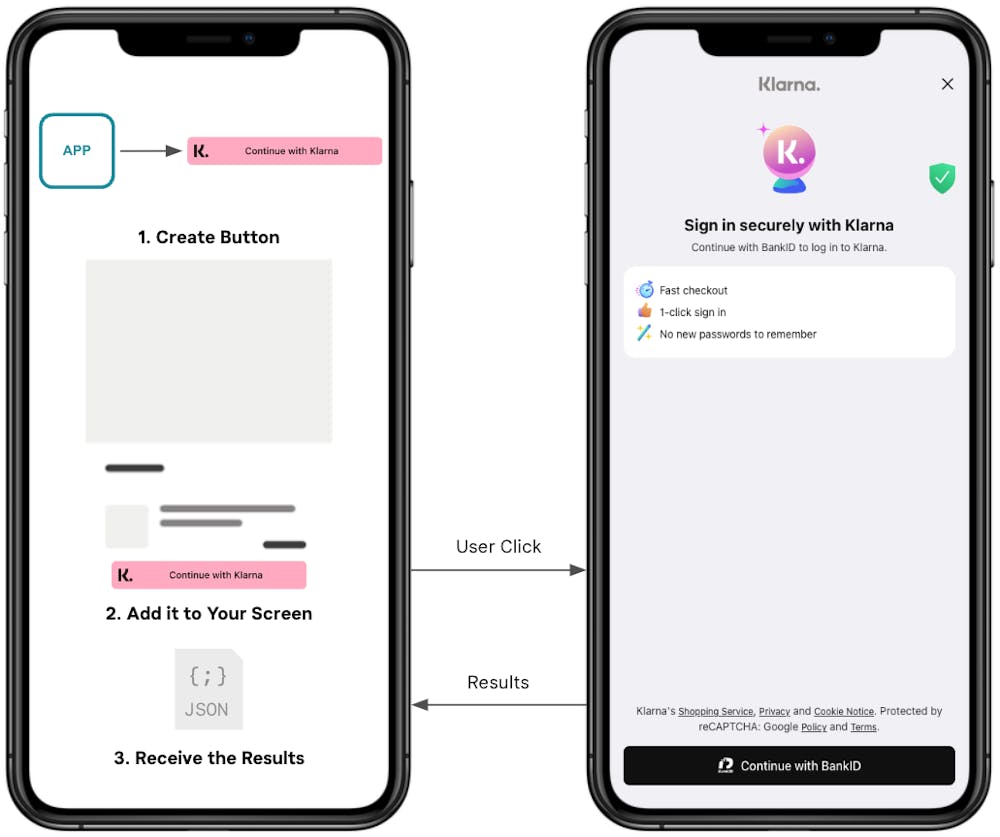
Overall steps of adding Sign in with Klarna to your app
The Sign in with Klarna button requires you to set some parameters before rendering in your app. The mandatory parameters you need to set are the client ID, scope, and market.
There are other optional parameters, such as locale, button’s shape, etc., that you can override in the button's constructor or set after you create it.
Once you have created the button and set the parameters, you need to add it to your screen so it's visible to the user in a way that they can interact with it. If you have set all the parameters correctly, the button will be rendered successfully.
Once the user completes the Sign in with Klarna flow, you will receive their profile information via the event handler you have implemented. You can then use these details to set up an account, link to an existing account, prefill the checkout, and give shoppers a personalized experience.
For further technical details and a step-by-step guide on how to integrate Sign in with Klarna into your app please refer to our iOS and Android guides.