Let shoppers know that Klarna is available as they browse your site. Shoppers who see promotions for Klarna’s payment options at the beginning of their shopping trip are more likely to continue shopping and complete purchases with higher average order values.
The Klarna brand is in many markets a symbol for a safe and serious store. This recognition benefits both you and your customers.
Use our On-site messaging tool to let shoppers know Klarna is available as they browse your site. All of these assets below are available in the On-site messaging app in the Merchant portal. Change the look and feel of all of the assets below to match your brand. We'll make sure that the messaging is compliant and up-to-date.
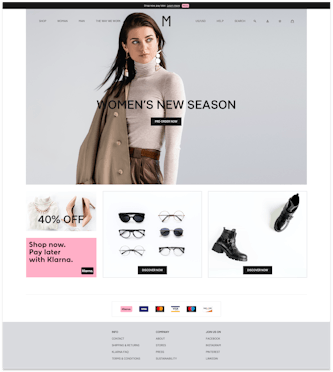
Top-strip
Place a top-strip promotion at the top of your website to ensure that customers know Klarna is available as soon as they arrive.
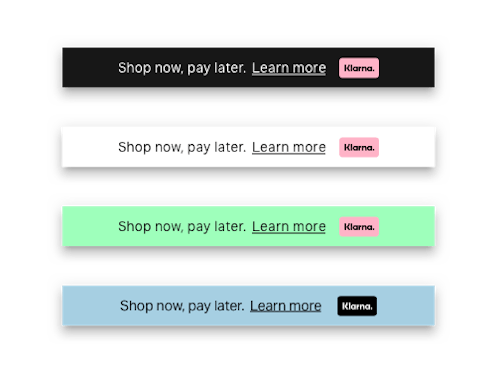
Banner
Display marketing banners, designed to increase awareness, anywhere on your website.

Payment footer
Place a payment footer at the bottom of every page to show the logos for all payment methods you have available in the checkout.

Klarna FAQ page
Let shoppers find the answer to their most commonly asked questions, with a Klarna FAQ on your page. You’ll reduce contacts to your customer service, by letting customers know how they can shop using Klarna.
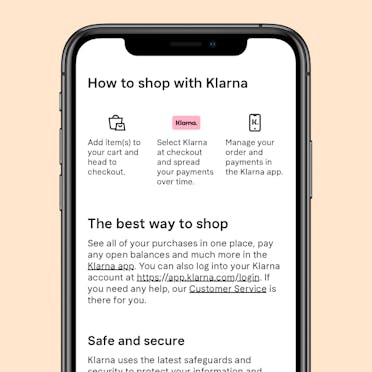
Delivering the right payment message at the moment of consideration can increase both conversion and average order values. Use our payment messaging widget to show dynamic payment options based on the price of an item and place the messaging widget below the item price so it has a clear connection to the price.
- 25% increase in average order value
- 18% lift in revenue per visitor
- 40% increase in Klarna share of checkout
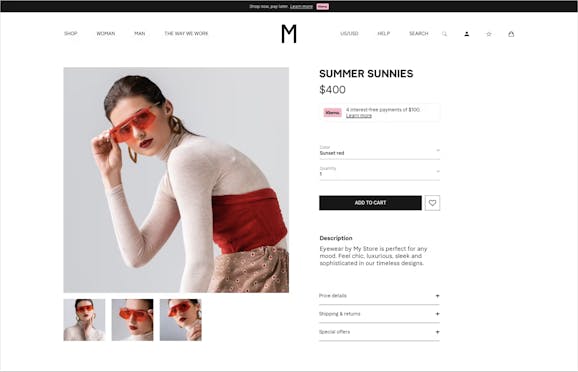
A closer look
Place the payment messaging widget close to the price of the item so that shoppers can see the full price of the item and the option to spread their cost with Klarna.
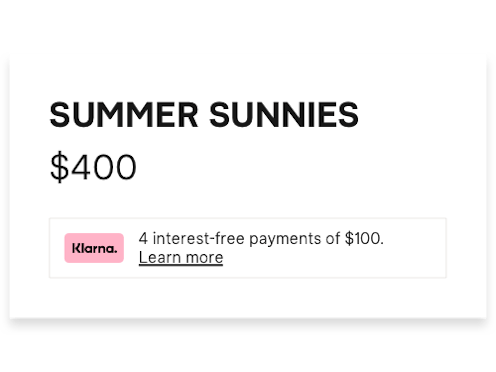
Customization
Customize the payment messaging widget in the Klarna Merchant Portail so that it fits your brand seamlessly. You can change the colors, font, padding, borders and more.

Do's
Place the widget directly below the price of the item.
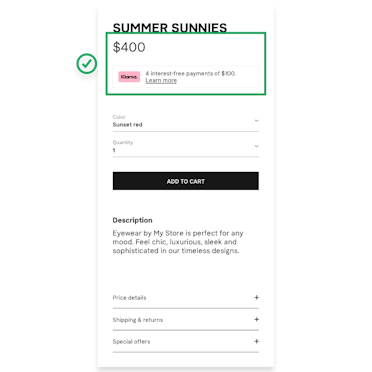
Make it clear that Klarna’s payment messaging is separate from any promotions that you offer.
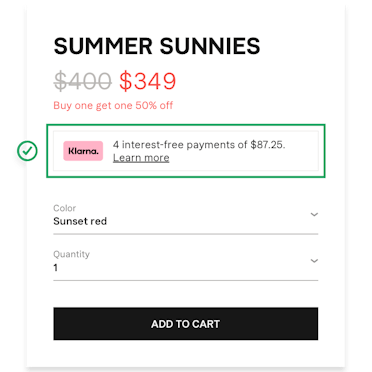
Don'ts
Don’t place the widget without a clear connection to the price.
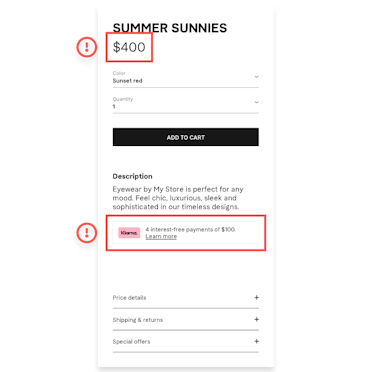
Don’t create your own messaging for Klarna’s payment methods. We ensure that all language is compliant and has been tested to provide the highest conversion.
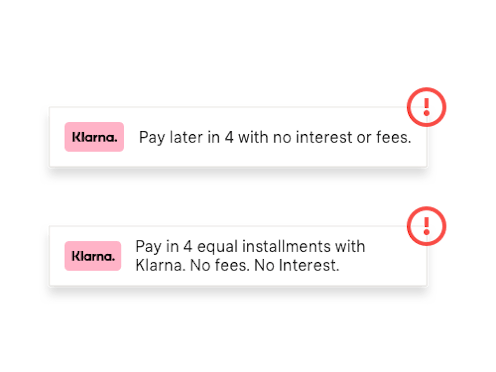
Don’t place Klarna’s payment messaging in a way that could be interpreted as part of your promotions.
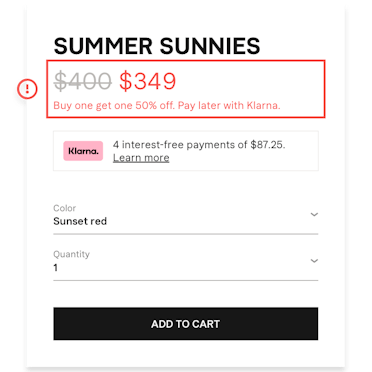
Don’t combine Klarna’s payment methods with promotions that you offer by creating your own messaging.
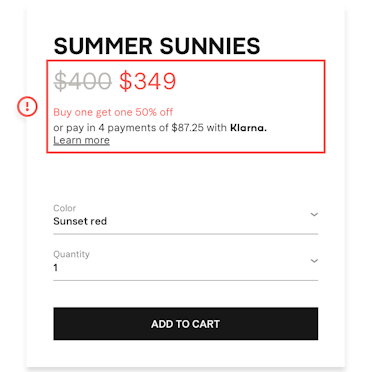
We'll keep it compliant
Klarna ensures that the information provided in the payment messaging widget is legally compliant and up-to-date. Creating your own messaging may create legal and compliance risk for your business. As such, we strongly recommend to only use the payment messaging widget when promoting Klarna’s payment methods on your website.
The On-site messaging platform delivers messaging for the best-fit payment method depending on the price that the shopper is considering. Use On-site messaging to get the full potential of the payment messaging widget and stay compliant with no effort needed on your end.
Check out the On-site messaging documentation for more details.
Check out the Sign in with Klarna documentation for more details.
Wanna see how your store could look? Check out our demo store here.