Merchant Assets
Welcome to our Merchant Assets page. Here you can find the assets to be use in your checkout.
We're introducing a new customer purchase flow where we handle everything related to the payment widget, so you don't have to worry about it. Our merchant assets are at your disposal to achieve a brand-friendly integration, including the payment selector, which could be seen as a container for the brand elements. In this case, the brand elements are Klarna's payment "name" and "asset_urls". Below you will find the correct "asset_urls" containing assets known as the Payment Badge.
Best practice: listen to the Create Session response and use the "name" and the "asset_url" to display the correct localized payment method name and Klarna badge.
Use this link:
https://x.klarnacdn.net/payment-method/assets/badges/generic/klarna.svg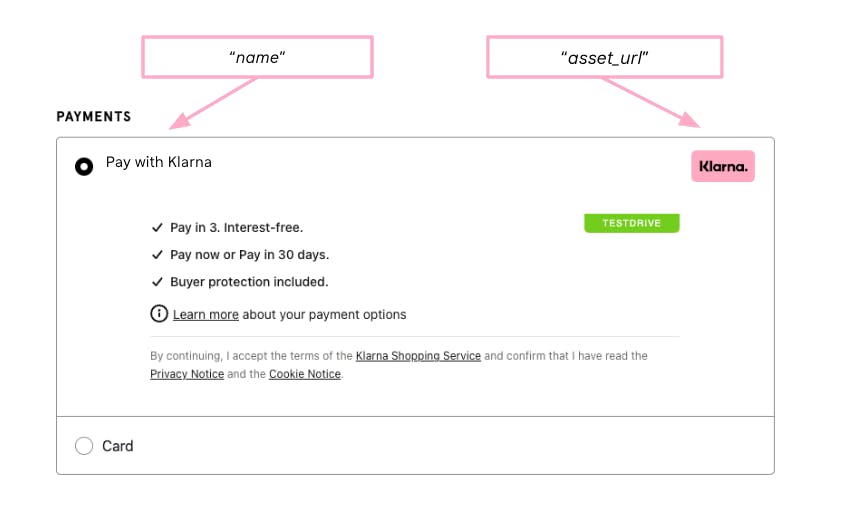
Example of how Payment Method "name" and Payment Method "asset_url" looks like
Klarna badges in SVG and PNG formats can be found below. Our preferred integration features the pink badge, but black and white badges are available if needed. We also have guidelines for badge-only checkouts, but please contact us for integration best practices.
The pink badge creates the most recognition with our checkout badges and should always be used when talking about our benefits within a merchant context.
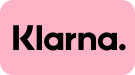
If you have a good reason not to use the pink badge, there are black or white versions available. When using black or white badges, use the one with the best contrast to the background.

